Vivo X90 Pro face recognition input method
Now the details of mobile phones are very user-friendly, which saves us a lot of time. For example, in the aspect of unlocking, not only fingerprint unlocking, but also facial unlocking. With facial recognition unlocking, it will be more convenient. What are the steps of the vivo X90 Pro facial recognition entry? Let's have a look at this mobile phone recently

vivo X90 Pro face recognition input method
1. Open Settings
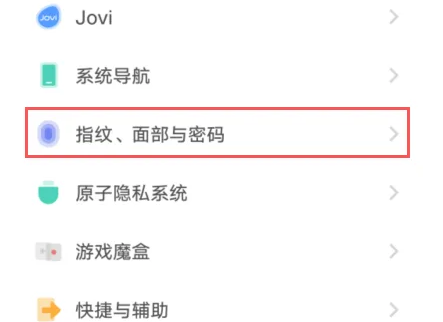
2. Click on fingerprint, face and password
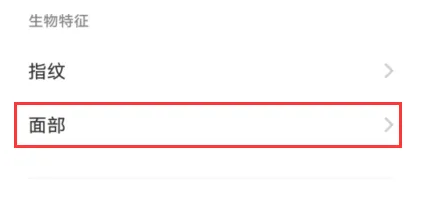
3. Face, click to add face
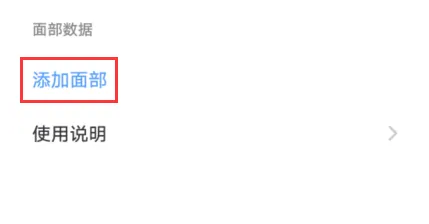
4. Start Entry
5. Click OK to finish the entry.
Vivo X90 Pro facial recognition entry method is like this. Mobile phone unlocking will encounter many different situations. Sometimes it is not convenient to unlock the phone in your hands. So with facial recognition unlocking, you don't need to worry about the inconvenience of your hands and the inability to unlock the phone. Come and try it now.













