Vivox90pro+low brightness anti flash opening method
Low brightness anti flicker function, also known as low-frequency flicker function, is a function that Vivo has developed for everyone to have a better use experience. If you want to know how Vivox90pro+sets low-frequency flicker, let's take a look at how Vivox90pro+low brightness anti flicker function can be turned on today.

vivox90pro+Low brightness anti flash opening method
1. Open Settings and click System Management.
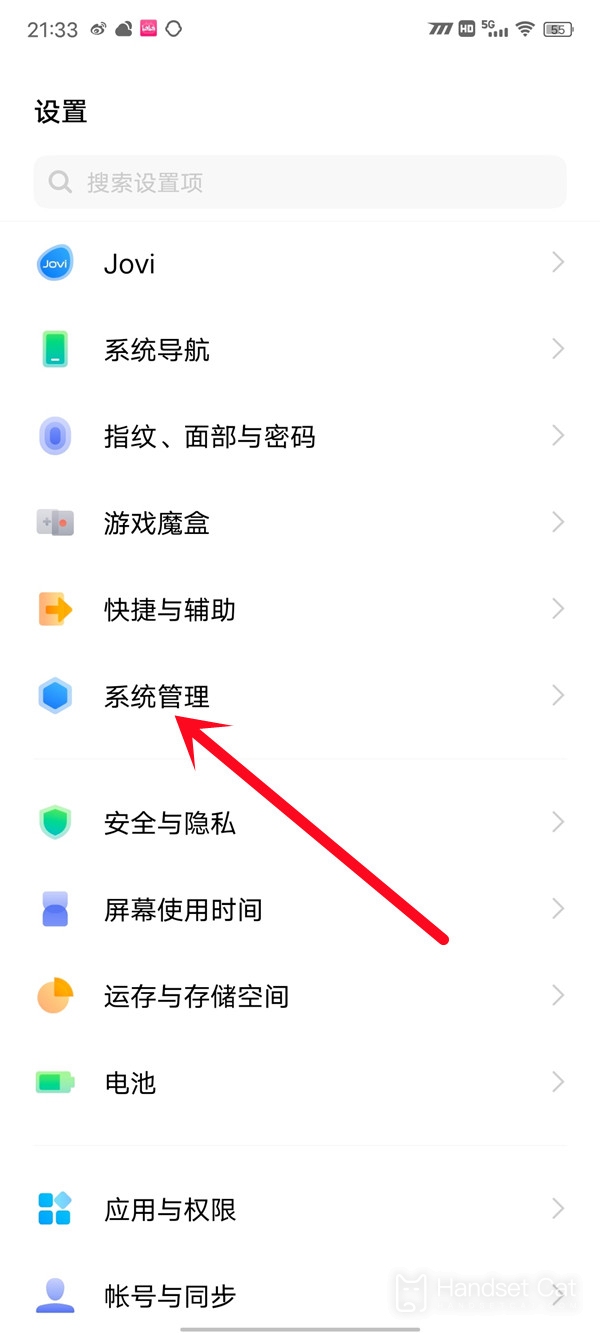
2. Click Developer Options.

3. Turn on the low brightness anti flash function.
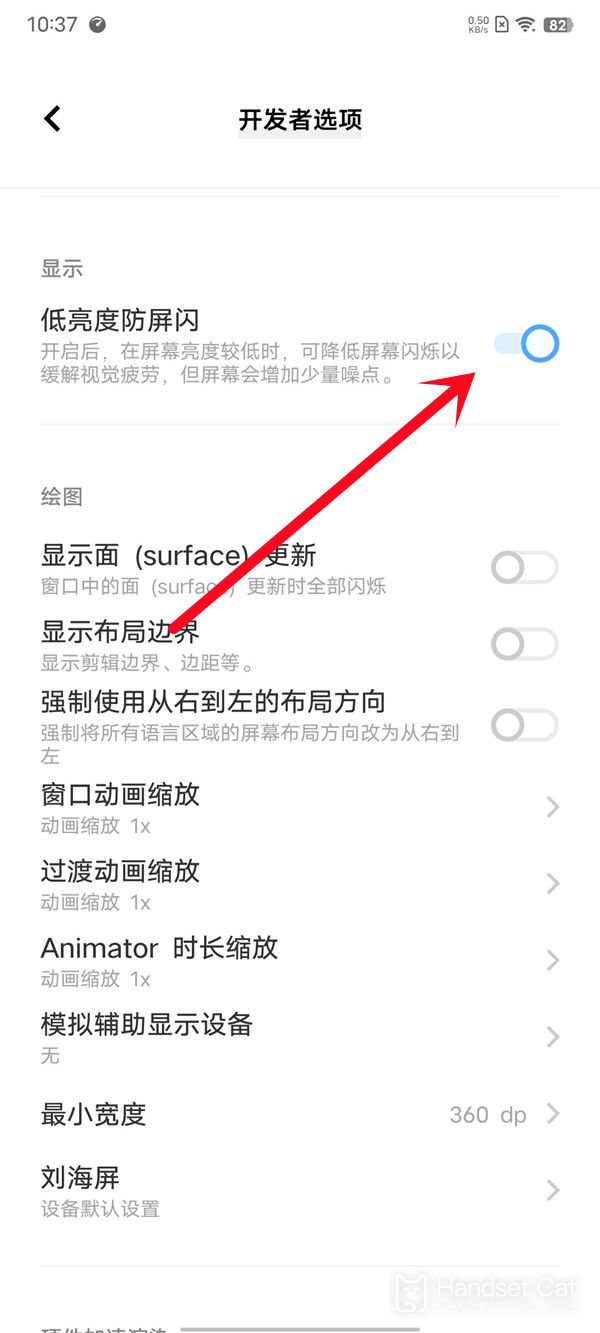
Tip: If there is no developer option in the mobile phone system management settings, you need to enter System Management - About Mobile Phone - Version Information, and click the version number seven times in a row to enter the developer mode.
The above is the vivox90pro+low brightness anti flicker opening method that I brought to you. I believe you can successfully open the low brightness anti flicker function after reading the above content. If you still can't open it, you can look at the tutorial again to see if any step is missing.













