How to use keyboard and mouse sharing for HONOR Magic3 Pro
Keyboard and mouse sharing is a new function in Glory MagicOS 7.0. It allows users to move through different device interfaces with a mouse, and it can also drag files and pictures. Although HONOR Magic3 Pro, as a flagship machine, was released last year, it also supports the update of this version. This small edition brings you the related tutorials of HONOR Magic3 Pro using keyboard and mouse sharing.

How does HONOR Magic3 Pro use keyboard and mouse sharing? HONOR Magic3 Pro keyboard and mouse sharing tutorial
After the system is updated to the latest version, the keyboard and mouse sharing function can be turned on in [Settings → Smart Internet → Keyboard and mouse sharing] of HONOR Magic3 Pro, and then the mobile phone and tablet can be placed on both sides, and WIFI and Bluetooth can be turned on. After that, the mouse can touch the PC screen twice in a row to quickly and automatically connect.
In addition, when connecting, Glory also adds the design and animation added by dragging devices. When using, drag to connect, and when not using, drag to disconnect, which is very consistent with our usage habits. The trust ring can automatically determine the relative positions of mobile phones, tablets and PCs, and the mouse traversing between devices becomes more intuitive.
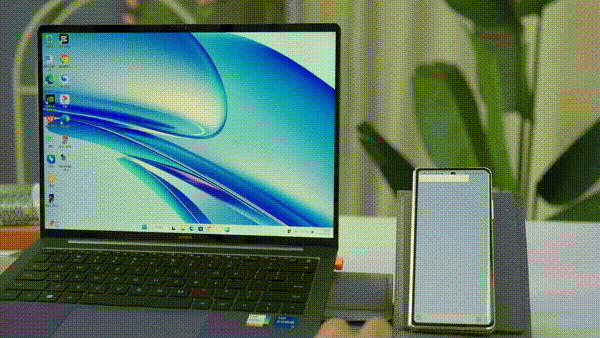
In addition to keyboard and mouse sharing, the devices added to the trust ring also form a notification/call sharing capability, which can actually make office workers more focused. For example, when a phone call comes in, we don't need to pick up the phone to answer the call. We can directly answer the call on a PC or tablet (the device in use), which is simple and efficient.
After reading the article, I believe that my friends should know how to use keyboard and mouse sharing for HONOR Magic3 Pro, right? From the perspective of the Internet of Everything, this function is indeed very practical. According to CEO Zhao Ming's introduction at the press conference, the system will be compatible with Hongmeng and IOS in the future, so users can look forward to it.













