How to upgrade HONOR 50 MagicOS 7.0
In order to have a longer service life than other smartphones, in addition to the full guarantee of processor performance, an excellent operating system is also essential. After all, compared with the processor, the smoothness of daily use is more important. As an old model under Glory, how does HONOR 50 update its latest MagicOS 7.0?

How does HONOR 50 upgrade MagicOS 7.0? How does HONOR 50 update MagicOS 7.0
The first type: If your model is in the adapter list, the way to upgrade to MagicOS 7.0 is simple: click Settings on your phone -> System and Update -> Software Update -> Click Check for Updates to automatically obtain updates.

The second type: If you are not sure whether your model is in the adaptation list and adaptation time, there is a simple method to check and upgrade.
1. Download the "Glory Club" app from the "App Store".
2. Open the "Glory Club" app, find the "System and Update", and then click the "Application" button in the "Upgrade and Taste", "Public Beta Application", and "Internal Beta Application" to automatically jump to the upgrade or prompt interface.
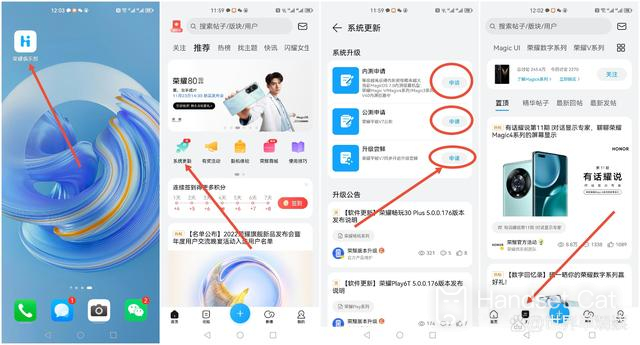
PS: The premise of the above operations is that you should first upgrade your mobile phone's original system, "App Store" app and "Glory Club" app to the latest version.
If there are any problems in the process of upgrading or using, you can discuss and submit them through the "Forum" of the "Glory Club" app or the "Problem Feedback" in the "+" sign.
The above is the specific content about how to upgrade MagicOS 7.0 for HONOR 50. The operation is relatively simple, but users should reserve more memory space before updating. After all, this is an old model, and the configuration is not as strong as this year's new phone, so you need to try to avoid all kinds of accidents.













