Apple 14plus cut wallpaper size tutorial
You can cut the wallpaper if you want to get a suitable wallpaper on Apple 14Plus. However, many users are not familiar with mobile phone operation and do not know how to cut the wallpaper on Apple 14Plus. In order to help you solve this problem, Xiao Bian brings you the Apple 14plus clip wallpaper size tutorial here.

Apple 14plus clip wallpaper size tutorial
1. Click Settings - Wallpaper
2. Choose to add a new wallpaper
3. After selecting the wallpaper, you will enter the wallpaper setting interface. At this time, use two fingers to operate. Pinch the two fingers from the outside to the inside to make the wallpaper smaller
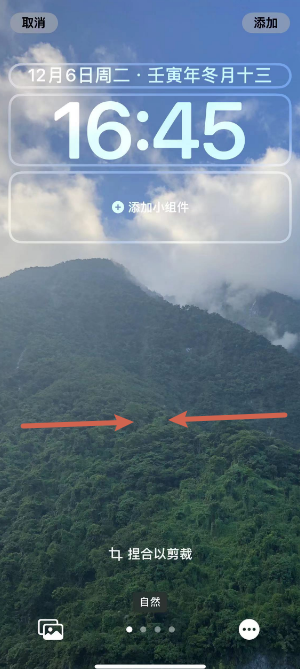
Use two fingers to expand the wallpaper from the inside out. Select the final part you want and click Finish to finish the wallpaper clipping (use two fingers to press together on the screen to drag the picture to display other parts of the picture).

The above content is all that Xiaobian brings to you. If you want to cut the wallpaper, you can just cut it according to the operation of Xiaobian. If you can't cut it successfully, you can see if there is a missing step.













