How to set navigation keys for Realme 10 Pro
The Realme 10 Pro has been on sale for more than a month and has achieved millions of sales. As a 1000 yuan machine with low price, Realme 10 Pro not only has excellent performance and configuration, but also has good appearance. However, many users have encountered problems in the process of using it. Next, I will bring you a detailed tutorial on opening the virtual navigation key of Realme 10 Pro.

How does Realme10pro set the return key? Realme10pro starts the virtual navigation key tutorial
1. Open Settings and click Convenience Tools.

2. Click to enter the navigation mode.

3. Click the virtual button.
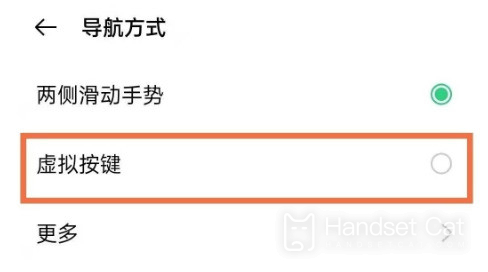
4. Select your preferred key layout.

About how to set the navigation key for Realme 10 Pro, the editor has introduced it here. I believe most users know how to operate it. If you think this article is good, you can collect mobile phone cats.













