Xiaomi 12SNFC Access Card Swipe Tutorial
The most commonly used functions of NFC are about three: swiping the bus, subway and access card. Unlike the mechanical locks in the past, the door locks now have to be opened with a key. Now, most of them are intelligent door locks that use a door card or fingerprint to unlock. Now NFC can also simulate the access card, which is very convenient to use. Today, I brought a tutorial of Xiaomi 12S using NFC to simulate the access card. If you need to, you can learn it.

Can the NFC of Xiaomi 12S swipe the access control? Xiaomi 12S Access Control Setting Tutorial
1. Open the wallet app, click "Door Card", and then click "Add" on the right side of the physical door card to close the door card to the NFC area.

2. In the pop-up window, select Continue to read the card content, and close the card to the NFC area again. Enter the card name, select the card, and click Finish.

3. After the card data is ready, click "Write" and close the physical card to the NFC area to finish reading.
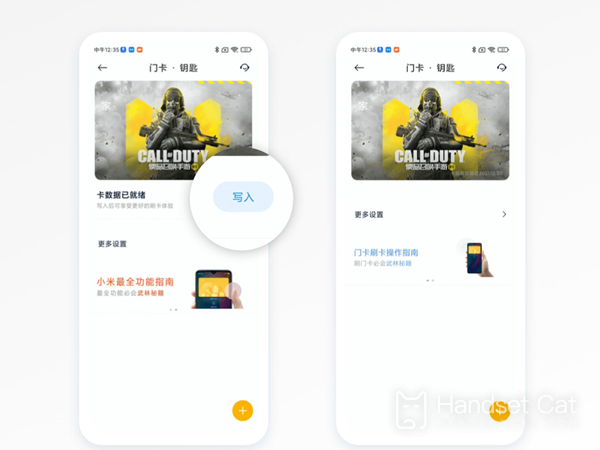
Using Xiaomi 12S to open the simulated access card of NFC is the above steps, which is relatively simple. In fact, all mobile phones using Xiaomi MIUI system can use the above method to enable NFC, so that users can use their mobile phones to swipe the access control, which is very convenient and fast.













