Vivo X90 Pro WeChat Separation Method Introduction
The vivo X90 series is finally ready for everyone to see, and the vivo X90 Pro, a medium cup model, is a favorite for many children, so they have replaced it. However, because it is a brand they have not contacted, they encountered some questions in the use, such as how to split into the vivo X90 Pro WeChat? Come and have a look, boys and girls in need.

Vivo X90 Pro WeChat Separation Method Introduction
1. Open the phone [Settings]
2. Find [Application and Permission] in the setting function below;
3. Click to enter the [Application Separation] function;
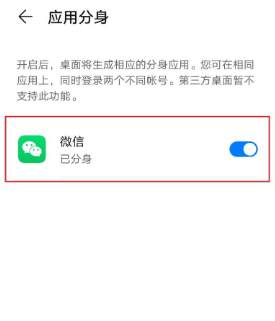
4. Find the option of WeChat separation
5. Click the button on the right of WeChat
Turn on the Split button to split.
This is the specific steps for Vivo X90 Pro WeChat to open application separation. Let's get to know the relevant operating steps. In fact, the above steps are very simple. You can complete the separation of WeChat. Let's give it a try if you need it.













