What if vivo X90 Pro can't be found after WeChat is hidden
The vivo X90 Pro is a very popular mobile phone recently. The vivo X90 Pro has also been officially launched. Many small partners have become the latest users of the Blue Factory. However, the new mobile phone is very strange to them, and there are many situations that they cannot operate. For example, they pay more attention to privacy. After opening the WeChat hiding function, they encounter an embarrassing situation, and they cannot find it after WeChat hiding. What should we do? So let's get to know.

What to do if vivo X90 Pro WeChat cannot be found after being hidden
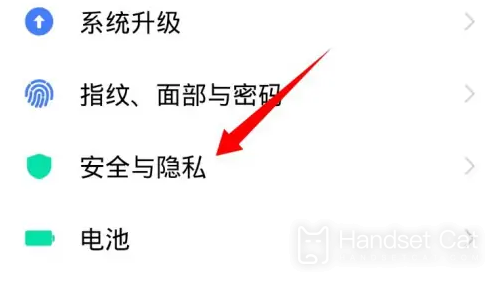
1. Open your phone's settings
2. Click Security and Privacy.
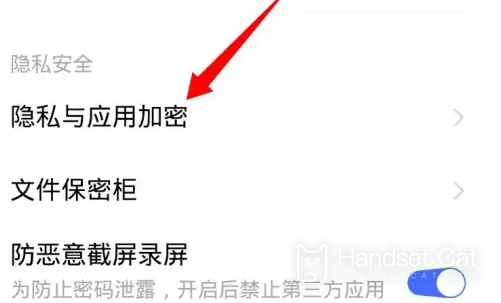
3. Click Privacy and Application Encryption.

4. Enter the fingerprint or password to unlock.
5. Click Apply to hide.

6. Find and turn off the switch behind WeChat
In this way, the hidden function of WeChat will be turned off and the icon will reappear on the desktop.
If the vivo X90 Pro WeChat cannot be found after being hidden, you can try to find the hidden WeChat according to the above introduction, which is very convenient. You can take this tutorial for a rainy day. After all, WeChat is the app we use every day.













