Vivo Y76s What is the screenshot shortcut key
The screen capture function is indispensable for most users in their daily use of mobile phones. It is not only a standard feature in smart phones, but also the fastest way to save screen content. After so many years of development, major manufacturers have already developed their own playing methods on screen capture. So what are the methods for screen capture on vivo Y76s?

What is the shortcut key for screen capture of vivo Y76s
I. Screenshot of shortcut keys
Users can trigger the screen capture function of vivo mobile phones by pressing the phone's power on key and pressing the volume key with their fingers, which is also the mainstream way of screen capture for most mobile phones developed based on Android system. As shown below:

II. Screenshot of shortcut menu
Most mobile phones have a "shortcut menu". As long as you open the mobile phone desktop and slide your finger in the direction of the arrow in the figure, you can pull down the "shortcut menu". As shown below:

After drawing the "shortcut menu", find the "screenshot" in the pop-up interface, and click it to screenshot. As shown below:

III. Screenshot of levitation ball
The user first turns on the "levitation ball" function of the mobile phone. As shown below:
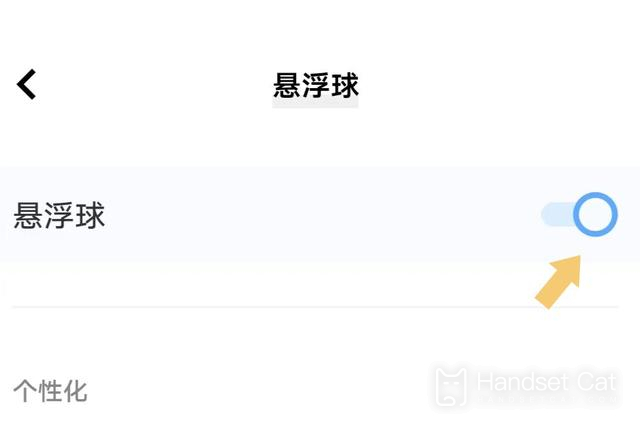
After the "levitation ball" function is enabled, it will appear on the mobile phone desktop. Click it to see the "screenshot" option. As shown below:

IV. Screenshot of shortcut gesture
The user can open the mobile phone interface to be screenshot, and then use "three fingers" to slide their fingers in the direction indicated by the arrow on the screen to complete the screenshot. As shown below:

V. Screenshot of Voice Assistant
The user needs to turn on the "voice wake-up" function of the "voice assistant" of the mobile phone. As shown below:

Pay attention to the "wake-up word" in the figure above, remember it, and then call "small V small V" to the phone. The phone's voice assistant will automatically respond to the user, and then say "screenshot". The small V assistant will help the user directly screenshot.
To sum up, there are four ways to screen capture on vivo Y76s, which is similar to screen capture on other vivo phones in general. Users can choose according to their actual usage habits. If you want to know more about vivo Y76s, remember to keep an eye on the mobile cat.













