How does the Xiaomi 12S change its ringtone?
The ringtones of mobile phones are also very diverse and personalized. Many users also like to change their favorite ringtones. Now it is very convenient to change the ringtones of mobile phones. Most mobile phones also have their own ringtone library, which contains a large number of ringtones. Users can also use their own local files, which is very user-friendly. How can I change the ring tone of the Xiaomi 12S? I have brought you a detailed operation tutorial. Come and learn it.

How do I set a ringing tone for Xiaomi 12S? Xiaomi 12S Ring Tone Setting Tutorial
1. Click [Sound and Vibration] in the mobile phone setting menu;
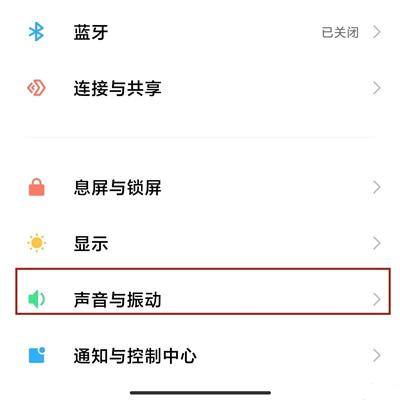
2. Click the phone ring tone;

3. Click the ringing tone style to be set, or click [All Ringing Tones];

4. You can select online ringing tones, local ringing tones and system ringing tones.
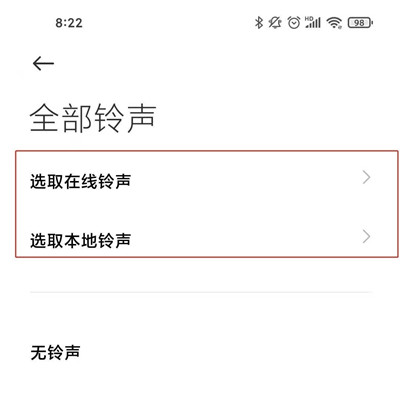
The way to change the ring tone of Xiaomi 12S is relatively simple. Users can change not only the ring tone of an incoming call, but also the notification ring tone of WeChat, SMS notification, etc. It is very convenient and easy to use. Interested users should try it soon.













