Huawei Changxiang 50z energy-saving mode opening tutorial
Energy saving is a mode that many users will turn on when they are away from home. It can help users make their mobile phones more durable without affecting their performance. It will also give a reminder when the phone's power is too low. So how can Huawei Changxiang 50z, as the latest model released by Huawei, turn on the energy saving mode in its use? Let's have a look.

Huawei enjoys the 50z energy-saving mode opening tutorial
1. Click the [Setting] icon on the mobile phone desktop, and click the [Battery] option.

2. Turn on the switch on the right side of [Low Battery Mode].
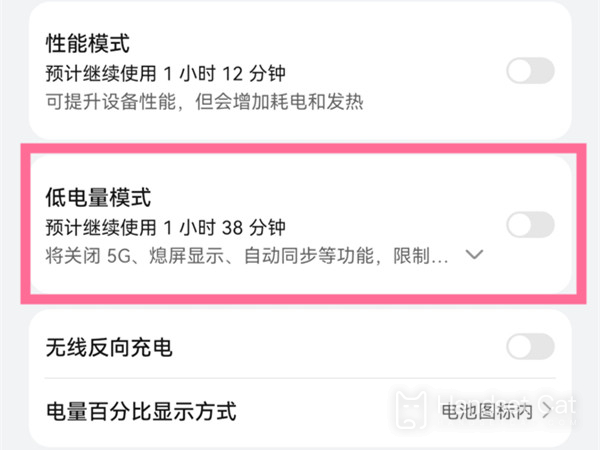
How to open the power saving mode in the control center: or pull down from the lower right corner of the mobile phone screen to open the control center, continue to pull down, and turn on the [Low Power Mode] icon.

To sum up, it is relatively simple to enable the energy-saving mode on Huawei Changxiang 50z, which not only has little impact on the overall performance, but also can improve the use time to a certain extent, which is very useful for users who need to go out frequently.













