What is the shortcut key for Huawei to enjoy 50z screenshots
Screenshot is a basic but indispensable software function in smart phones. Its fast saving feature makes it necessary for many users to use it frequently. Under different operating systems, the operation methods of screenshots are different. Some users even play with this function. What screenshots can be used on Huawei Changxiang 50z?

What are the shortcut keys for Huawei to enjoy 50z screenshots
1. Shortcut screenshot button
Slide the top right of the phone to open the control center, and click [Screenshot] here

2. Screen capture of finger joint
The finger joint can be used to screen capture on the phone. This method can also be subdivided: full screen capture, partial screen capture, and scrolling screen capture.

Note: If the finger joint cannot be used, you can open the phone settings [Auxiliary Functions] - [Quick Start and Gesture] - [Screenshot] to enable the finger joint screenshot function.
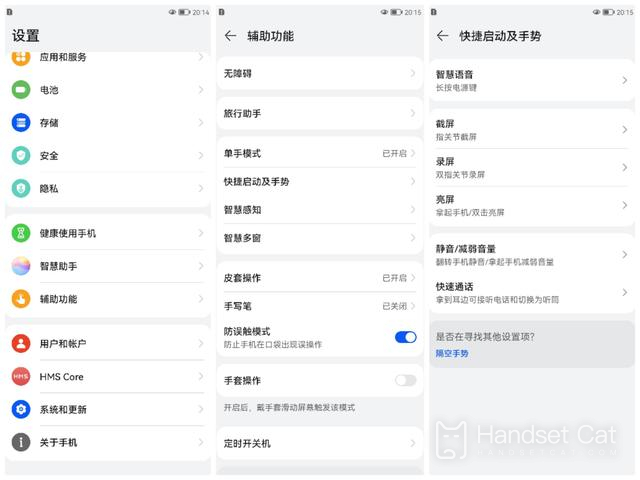
3. Screen capture
This method is to achieve screen capture without touching the mobile phone. Because it only supports some mobile phones, many people have not used it. If your mobile phone supports it, you can turn on the screen capture, which is very easy.
First, check whether the mobile phone supports screen capture: In the settings, open [Auxiliary Functions] - [Smart Sense] - [Screen capture]
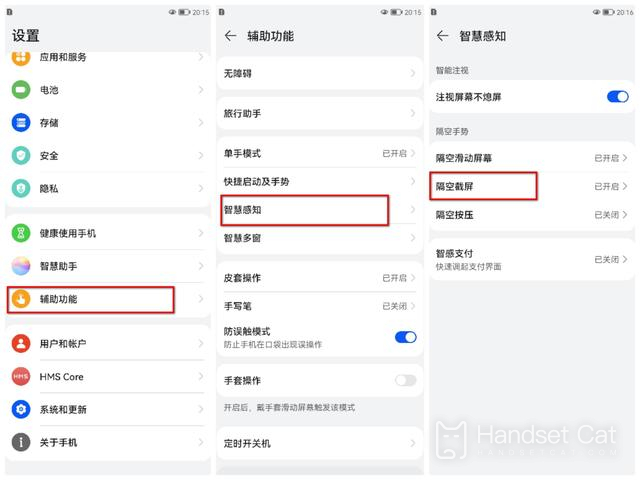
If [Screenshot] is displayed, congratulations. You can enable this function.
Specific operation method: Hold your hand up at 20-40 cm away from the screen, and a blue hand icon will appear above the phone screen. At this time, you can capture the screen by grasping your fist.

To sum up, there are three ways to capture the screen on Huawei Changxiang 50z. Two of them use different gestures to capture the screen. This should be Huawei's unique usage, simple and fun. If you want to learn more about Huawei Changxiang 50z information and tutorials, remember to keep an eye on mobile cats.













