How does HONOR 60 Pro record calls
The call recording function is not enabled by default, but most mobile phones retain this function. Many users will need the call recording to record or save as evidence at a specific time. At this time, if they can't find the recording button, it will be very embarrassing. The following editor will teach you how to record the call with this Glory 60pro mobile phone.

How to record HONOR 60 Pro calls
1. Click the phone [Phone] function.

2. Click [More] to set the function.
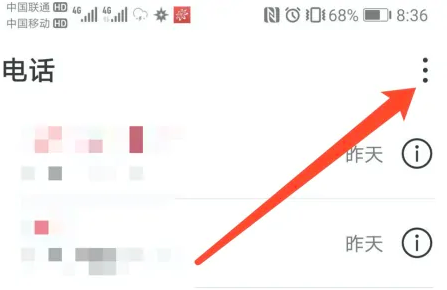
3. Click the Setting function.

4. Click the [Automatic call recording] function.

5. Turn on the [Automatic call recording] function.
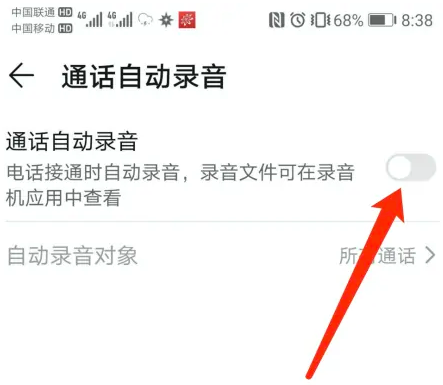
The recording function of Glory 60pro mobile phone is very easy to use, and the method of opening it is also very simple. The recorded audio has very clear conversations between the two sides, and the memory occupied by files is also very small. Users who need it can open this function according to the above operations.













