Can I use the Borderless feature on my iPhone
The official version of iOS 16.2 has finally arrived. In this new version, one of the most expected functions has finally come online, that is, the borderless function. But many small partners think that it can only work on large screen products, so they are not sure whether the iPhone can use the borderless function? Then let me introduce the relevant details for you.

Can iPhone use theBorderless function
Yes, but it may be due to the limited screen size. However, it is not as good as the iPad
Specific usage:
Upgrade to ios16.2 first, and download the borderless APP
The application is displayed in two columns. After you create content on the right, you have an infinite canvas.
Canvas supports inserting various shapes, links and pictures, handwriting and keyboard input, and borderless supports unique crayons, paint buckets and erasers.
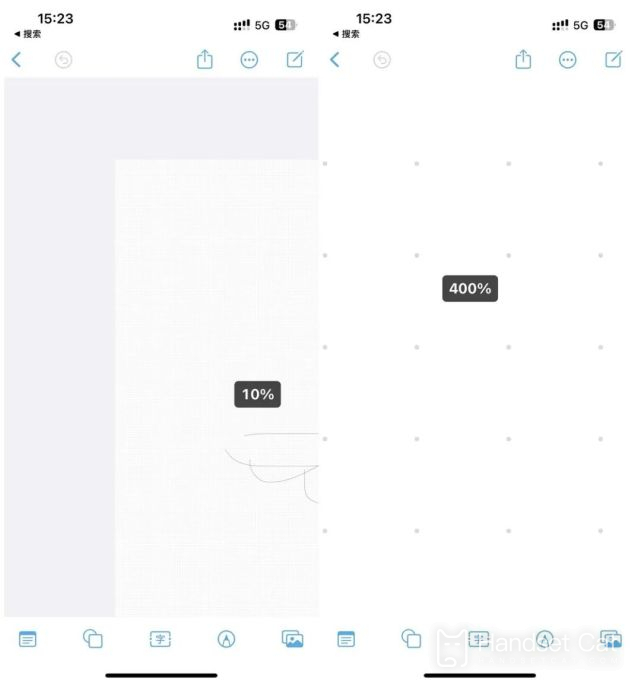
Click the share button on this interface to edit content with friends

Long press the borderless icon, click to display all windows, and then click the plus sign in the upper left corner to automatically copy a borderless interface. The two interfaces support separate operations. If you do not open the front desk scheduling, clicking the icon here will allow you to select a window, and opening the front desk scheduling will display in a separate window.
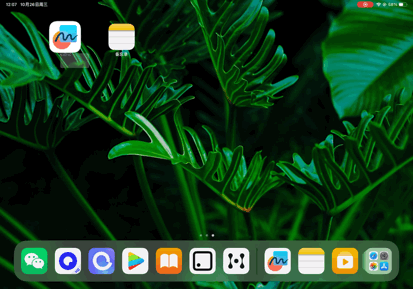
This function is similar to the window on MacOS. It supports opening multiple windows in the same application. At present, it only supports borderless notes and memos. Later, it may be extended to applications such as Safari browser.

According to the actual measurement, there can be more than 20 borderless notebooks, and only 8 can display pictures at the same time. This function means that the iPad has made a comprehensive transition to a productivity tool
Use of collaboration function:
In Settings> Apple ID> iCloud> App using iCloud> Show All, ensure that Borderless is enabled.
Then, find the sharing button in the upper right corner of any canvas, and you can invite collaborators to join the current canvas through information, email, etc. According to permission settings, invited users or any user with a link can view the contents of this canvas or directly re create on this canvas, and all participants can see real-time changes on the canvas.
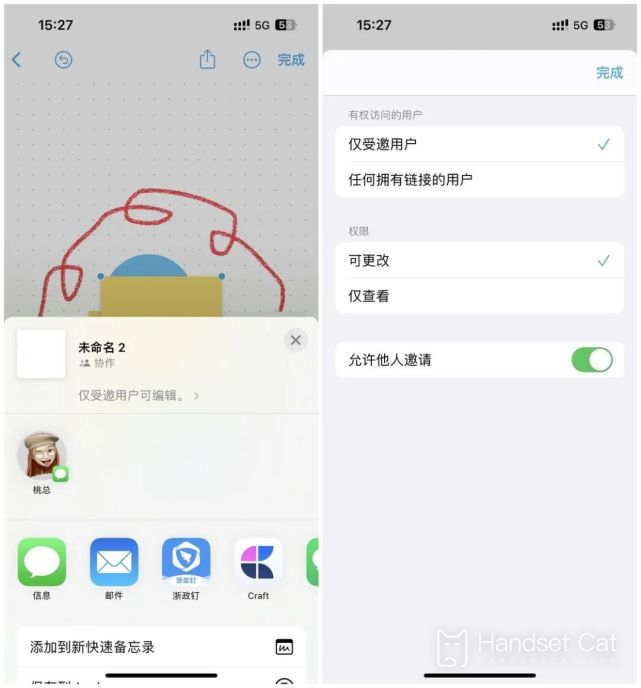
The iPhone can use the Borderless Memo function, but the screen is too small, so the feeling of using the iPhone may not be as good as that of the iPad, but it is undeniable that this is really a great tool for recording inspiration and creating. You can try it.













