How to use the Apple Music Karaoke function
Apple has officially pushed the update notice of the official version of iOS 16.2 to it recently. There are some new features that are very popular with many small partners. One of them is whether there is a side note function, and the other is the karaoke function of Apple Music, which makes many users of AM very concerned. They like singing very much at ordinary times, so they want to try it. What is the specific use method?

Apple Music Karaoke FunctionHow to Use
Update iOS16.2
Open Apple music
Select a song and click the logo of a microphone on the home page
Click Sing to control the volume
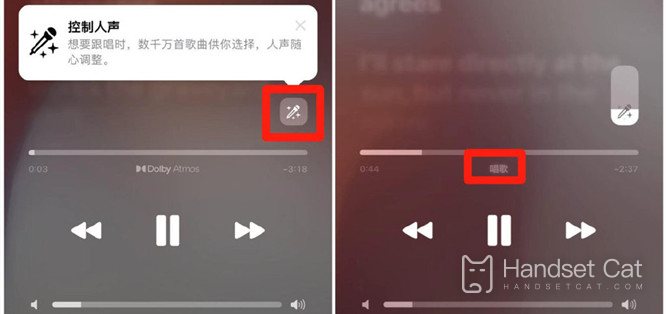
The "karaoke function" of Apple Music can adjust the volume of the original vocals in real time, display the lyrics in real time, play the background sound and realize the duet
However, you should note that there are two bugs in this function: "unable to record and export" and "limitation of music library"
Many songs have no sound source, and not all songs support this function, so you may be a little disappointed
The above is about the specific use of the karaoke function of Apple Music. It can be seen that it is very different from the familiar national karaoke, which should be called the following singing function. So many children are still disappointed. You can consider whether you want to update it for this function.













