Where to set OPPOA1Pro desktop time
OPPOA1Pro gives users a high degree of freedom in personalized settings. For example, there are several display windows for desktop time, and new design schemes can be downloaded. How do we set the desktop time for this phone? The following is the desktop time setting method and operation process of OPPOA1 Pro mobile phone organized by Xiao Bian. Let's have a look with Xiao Bian.

Where to set OPPOA1Pro desktop time
1. First, on the desktop of the phone, long press the blank place until you enter the editing mode operation interface.
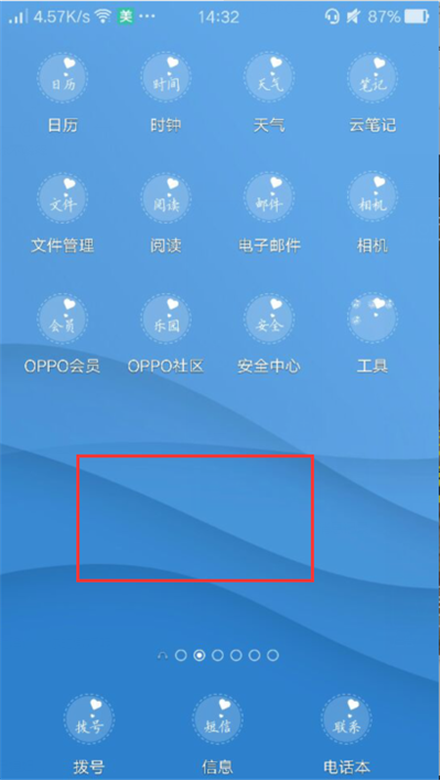
2. Then, enter the editing mode operation interface, find the "Plug in" option, and click Open.
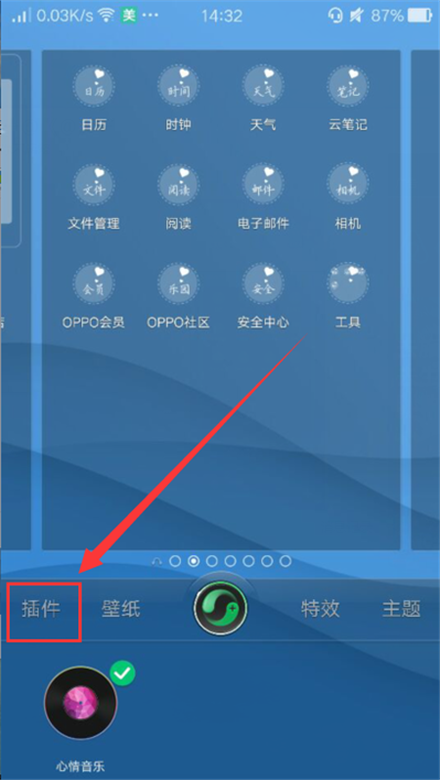
3. After entering the plug-in operation interface, find the "weather" option and click Open.
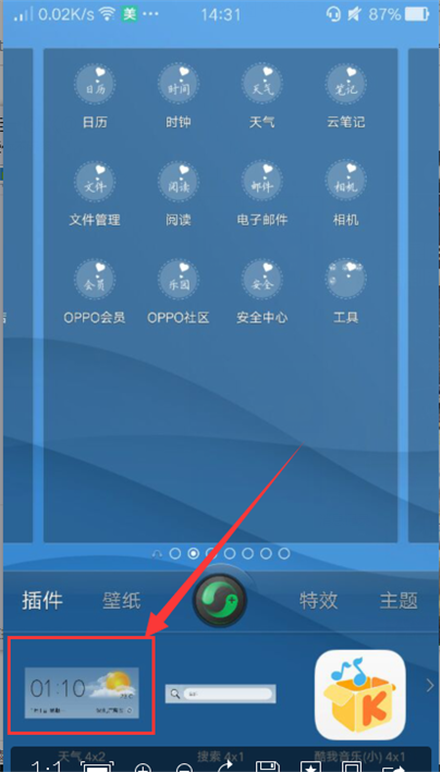
4. Use your finger to drag the weather widget into the blank space of the desktop.
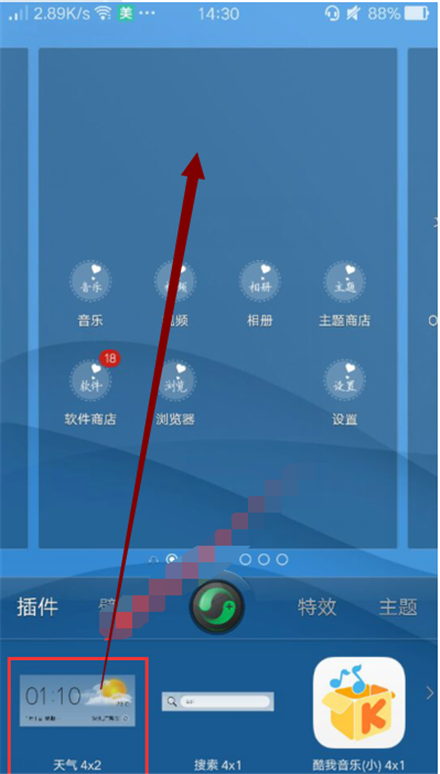
From the above information, there are many ways to display the desktop time of OPPOA1 Pro, either by digital clock or by dial. Users only need to press the time window for a long time to enter the setting interface. Favorite friends can continue to follow the editor.












