IQOO 11 screen projection method introduction
After the release of iQOO 11, iQOO 11 has become a new mobile phone for many kids. Of course, they pay close attention to its functions. Now, most mobile phones have a projection function, which allows you to output the pictures of your mobile phone to the TV or projector. It is very good for you to watch movies and TV plays or use in office meetings, but some users do not know how to operate it, The iQOO 11 projection tutorial is a concern of many small partners, and users who need it can come and have a look.

iQOO 11 Projection Tutorial
Method I
1. Open phone settings
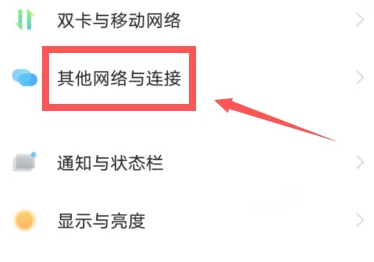
2. Find other networks and connections
3. Click the mobile phone projection option inside
4. Finally, turn on the mobile phone projection screen to use it
Method II
Slide up from the bottom of the screen to call up the menu bar
Turn on the smart projection button and connect the available devices
The projection method of iQOO 11 is relatively simple. Both TV and movies can be viewed through projection, and the picture quality is very clear. It is very good for users who like large screens. The overall visual experience can be improved a lot.













