HONOR 60 How to open the energy-saving mode
As one of the most important indicators, the battery life of mobile phones has been concerned by many users. Of course, the battery life depends on all aspects of design, including charging, energy saving, battery capacity and other aspects. Among them, the energy-saving mode function can significantly extend the waiting time of mobile phones. Now let's see how to turn on the energy-saving mode of HONOR 60 mobile phones.

HONOR 60 energy-saving mode start tutorial
First, turn on the settings function on your phone.
Step 2: click the battery button on the setting page.

Step 3: In the pop-up battery page, we can see that there are three battery modes.
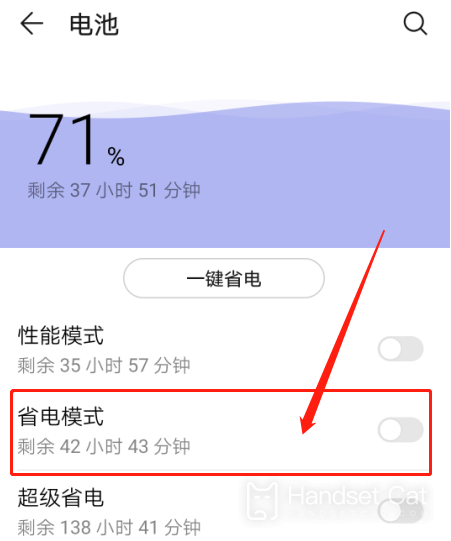
Step 4: Click the button behind the power saving mode to make it open.
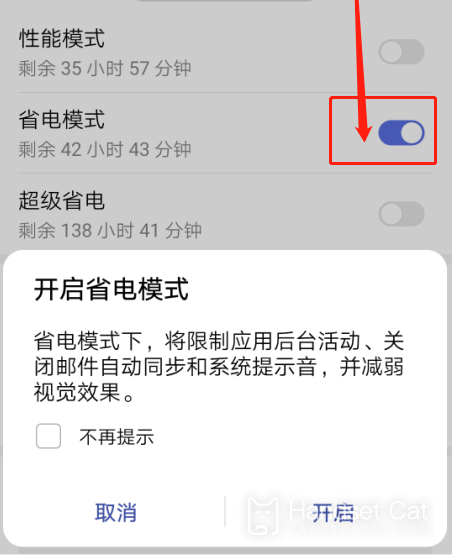
This HONOR 60 phone can be used for 7~12 hours after the energy-saving mode is turned on. The overall effect is very good, and it is easy to operate. You can switch modes at any time for daily use.













