Can the NFC of iqoo Neo5s swipe the access control
The hardware of the iQOO Neo5s mobile phone is very awesome, which has been welcomed by many users since its launch. Among the many functions of iQOO Neo5s, NFC is an important one. It can be used in many scenarios, such as through access control. Here is a brief introduction to iQOO Neo5s, hoping to help you!

Can the NFC of iQOO Neo5s swipe the access control? IQOO Neo5s Access Control Setting Tutorial
The operation steps of adding NFC access card to iQOO Neo5s mobile phone are as follows:
1. First, enter the mobile phone settings - other networks and connections/more settings - NFC - turn on the NFC switch and NFC card reading switch, and set the payment method to vivo wallet;

2. Then enter the access card page of vivo wallet and select the type of card to be opened;

3. Read the non encrypted physical access card close to the NFC antenna of the mobile phone;
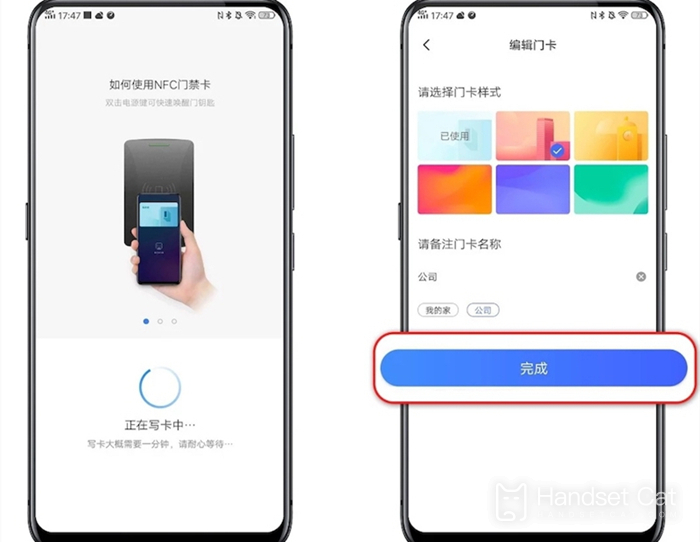
4. Complete the authentication and write the card according to the page prompts to add the access card.
As for the question of how to swipe the access control with the NFC function of iQOO Neo5s mobile phone, we believe that we have an answer in mind just now. The setting method is not complicated, and you can travel freely in three steps. Do you love such a smart phone with a master key as iQOO Neo5s.













