Enjoy the 30M Open Navigation Key Tutorial
After purchasing the Glory Play 30M, many users find that they are not used to it. The main reason is that they do not know how to call out the navigation page and return to the desktop. This is because the return navigation key of Glory Play 30M needs to be set before it appears. So what the editor brings to you today is the glory of playing the 30M navigation key tutorial. Come and have a look at the specific content with the editor. It has been sorted out and placed below!

Play the 30M Glory to open the navigation key tutorial
1. Open the settings in the phone, click the system and update at the bottom of the settings interface to enter it;

2. In this function interface, click the system navigation mode above to enter the setting;
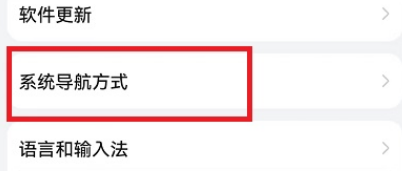
3. In the system navigation mode interface, click to switch to the three key navigation in the lower screen to complete the setting.
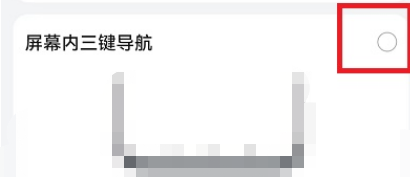
After reading the above tutorial, you should also learn how to find the navigation keys on the Glory Play 30M. However, because the full screen gesture is also very convenient, you can also get used to this full screen gesture.












