Can Huawei Mate50Pro NFC swipe metro card
The performance configuration of Huawei Mate50Pro is very powerful. Since its launch, many users have started to use it. In addition, this phone can also be updated to the Hongmeng 3.0 system. Users can use the phone to experience more new functions. Usually, people carry their phones when they go out. Do many users want to know that Huawei Mate50Pro NFC can swipe subway cards? Come and see the following answers!?

Can Huawei Mate50Pro NFC swipe subway cards? Huawei mate50ProNFC Metro Card Setting Tutorial
1. Find the "wallet" APP in Huawei's mobile phone and open the Huawei wallet APP.

2. After opening Huawei Wallet APP, choose transportation;
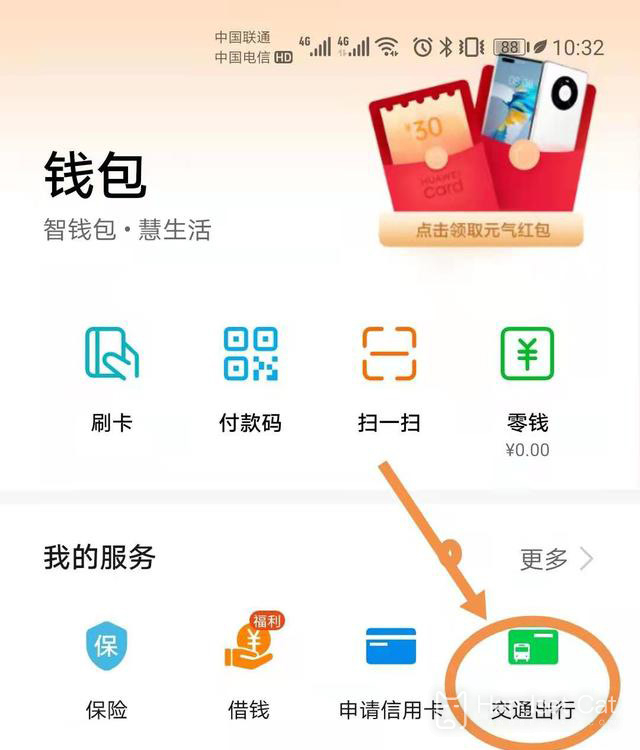
3. After opening the transportation, click the "+" button in the upper right corner to open the universal metro bus cards in many regions of the country. Some of the cards here are free of charge, and you can recharge them after receiving them directly (of course, free of charge is supported, but not supported. According to the policy of cooperation between regions and Huawei, the final way to determine everything is the transport card selected by the city you are in!)


4. After choosing the city's transport card, you must complete the recharge to make the card rich, otherwise it will be unusable; If you often run around, you can also choose traffic cards in multiple cities!
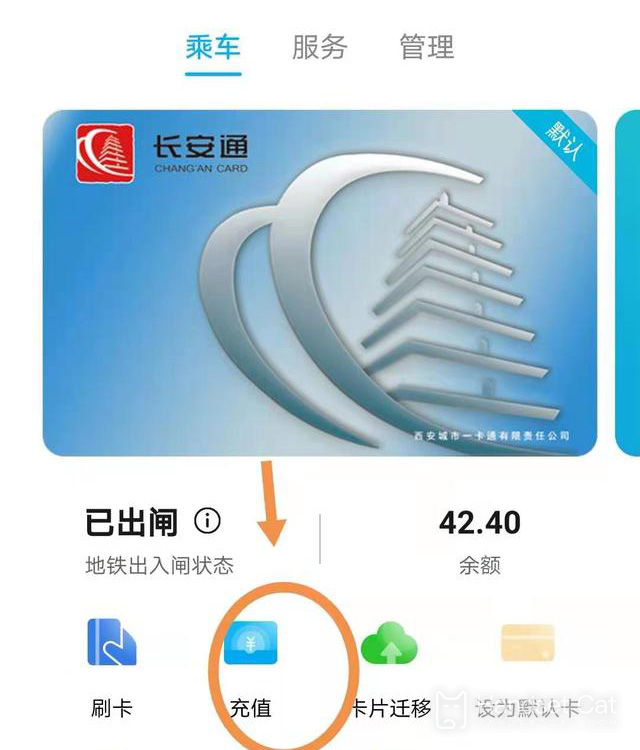
The above is all about whether Huawei Mate50Pro NFC can swipe subway cards. Most of the models launched by Huawei have NFC functions, so long as you add subway cards in the settings, you can use them.













