How to set up opporeno9 pro+video beauty
The function upgrade of mobile phones is really fast and comprehensive, and has penetrated into all aspects of our lives, such as WeChat, which is an app we use almost every day. However, video call is a "nightmare" for many small partners. Until the birth of WeChat video beauty function, let's take a look at how to set up opporeno9 pro+WeChat video beauty.

How to set up video beautification with opporeno9 pro+
1. Click [Featured Functions] in the phone settings menu.

2. Click the [Video Call Beauty] option.

3. Open the switch on the right side of [WeChat].
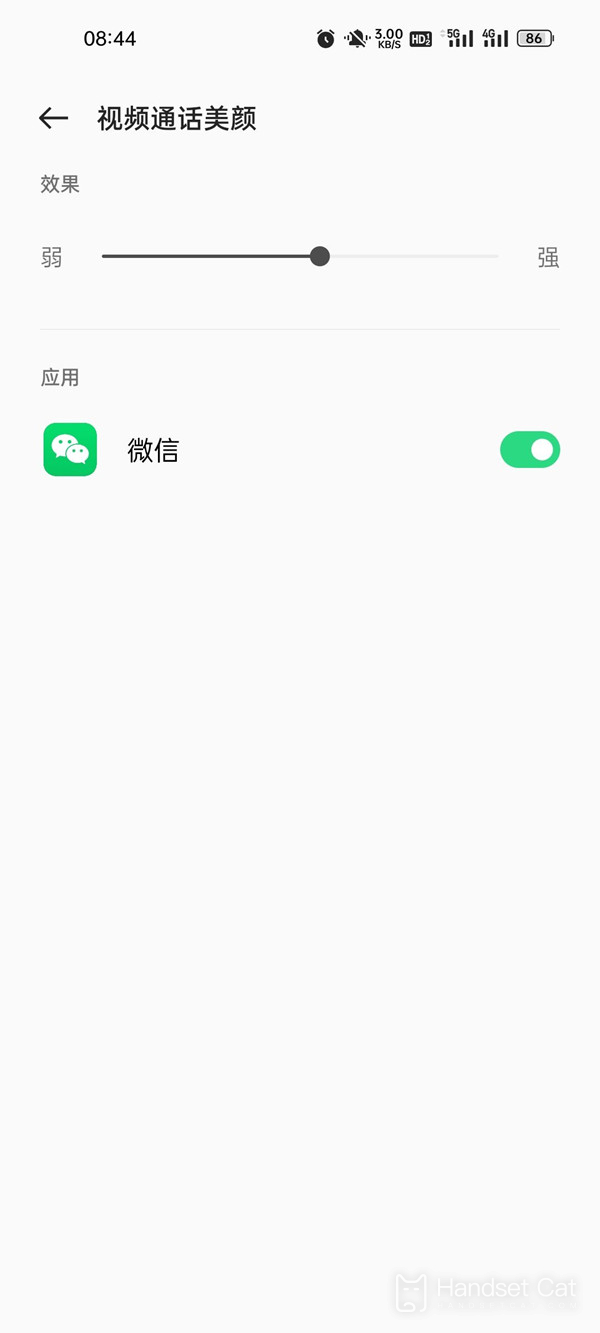
Isn't the method of setting up opporeno9 pro+WeChat video beauty very simple? This is a very important function for many children. You will encounter some embarrassing moments when you are making video calls. With the beauty function, you can use WeChat video calls with confidence.













