Shutdown method of ipadair
The ipad air is a tablet product that many users like very much. The operation methods of this product are different from those of other tablet products. Therefore, the editor here today introduces how to shut down the ipad air. If you want to know how to shut down the ipad air, don't miss it.
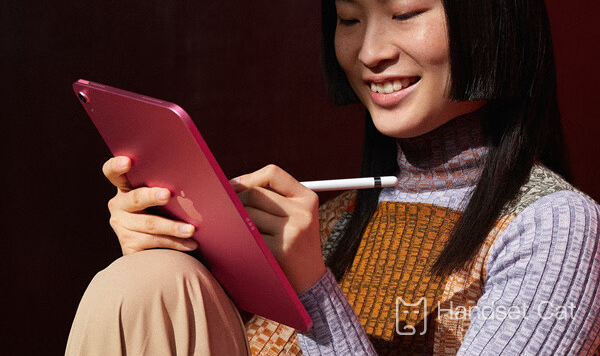
Shutdown method of ipadair
You can use the top button (or any volume button on some models) or "Settings"; To turn off the iPad.
If the iPad doesn't work properly, you can try to restart it by turning it off and on again. If the problem is not solved by turning off and turning on again, try to force a restart.
How to turn the iPad on or off: (models with facial ID or models with touch ID on the top button)
If the iPad does not have a Home button, do the following:
Turn the iPad on: Press and hold the top button until the Apple logo appears.
Turn off the iPad: Press and hold the top button and any volume button at the same time, and then drag the slider.
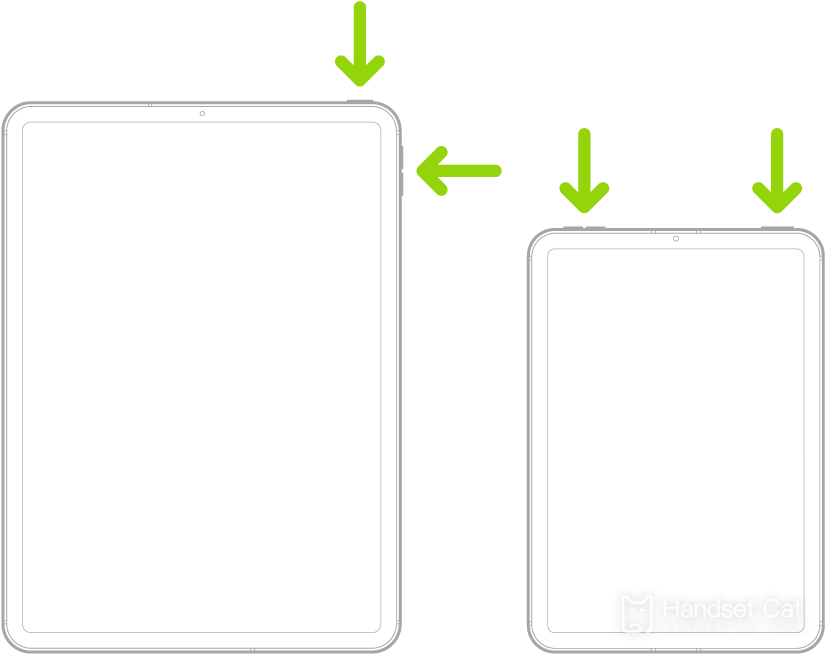
The second way to turn the iPad on or off: (models equipped with home screen buttons)
Turn the iPad on: Press and hold the top button until the Apple logo appears.
Turn the iPad off: Press and hold the top button, then drag the slider.
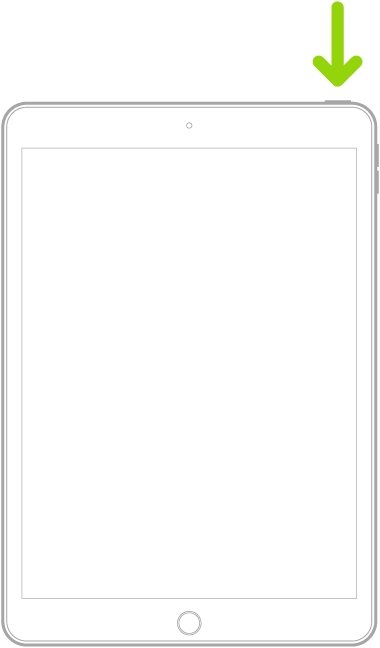
To turn off any model, you can go to Settings& gt; General; Shut Down, and then drag the slider.
The above is the power-off method of the ipad air provided by Xiaobian. If you want to shut down the ipad air, you just need to follow the above method of Xiaobian. If you want to know more computer skills, you can take a look at the mobile phone cat.












