How to record screen in OPPO Find N2
In the daily use of mobile phones, we often encounter some wonderful content. At this time, we need to use the screen capture and recording of mobile phones. Compared with screen capture, the operation of screen recording is more complex, and many children are not clear about how to operate. How does OPPO Find N2 record the screen? Next, I will bring you a detailed screen recording tutorial of OPPO Find N2.

How does OPPOFindN2 record the screen? OPPOFindN2 screen recording tutorial
1、 Open screen recording:
1. Start screen recording through "Control Center", slide down from the top notification bar to open the control center, find "Screen Recording" in the icon list, and click "Screen Recording" to start the screen recording function.

If Screen Recording is not found in the icon list of Control Center, try editing the icon list item of Control Center to add Screen Recording to the icon list of Control Center.
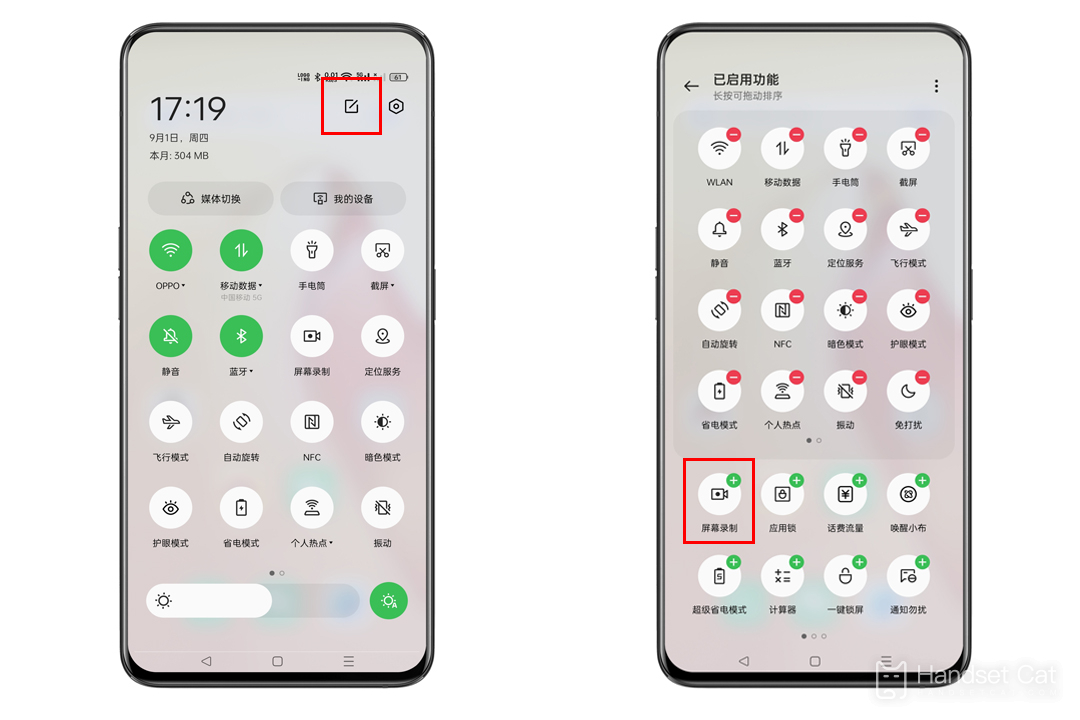
2. Start screen recording through the "Smart Sidebar", slide out the "Smart Sidebar", find "Screen Recording" in the icon list, and click "Screen Recording" to start the screen recording function.

How to set "Smart Sidebar":

ColorOS12 and above: "Set> Featured Functions> Smart Sidebar" to enable the Smart Sidebar.
The above is all about how OPPO Find N2 can record the screen. You just need to follow the method given by the editor, which is very convenient. If you want to know more about OPPO Find N2, you can keep an eye on Mobile Cat.













