How to set the ring tone for OPPO Find N2
OPPO Find N2 was officially released a few days ago. At present, many small partners have received their own new computers. In the process of using a new phone, you need to set your favorite ringtones and wallpapers in addition to transferring the data from the old phone to the new phone. How does OPPO Find N2 set the ring tone? Next, let's have a detailed understanding.

How do I set the ring tone for OPPOFindN2? OPPOFindN2 Ring Tone Setting Tutorial
1. Click [Sound and Vibration] in the phone settings.

2. Click the [Phone Ringing Tone] option, check a suitable phone ringing tone, and then return to successfully set.

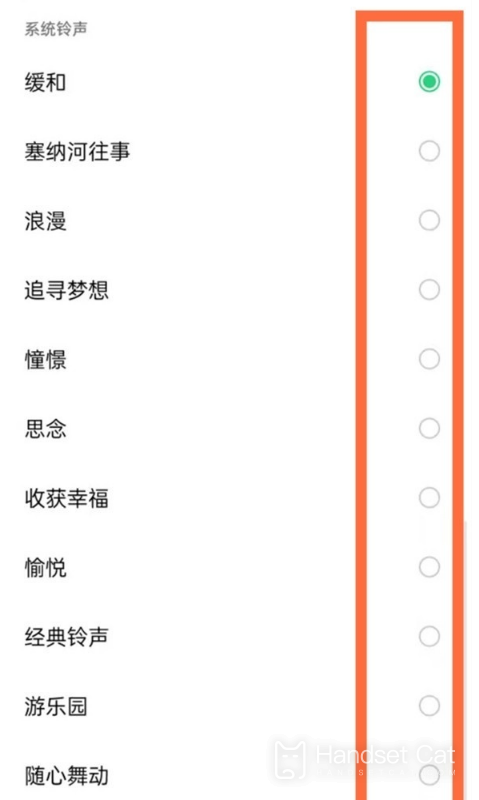
You can also click [Select from File] under the customization options, and select it as a ring tone from the song saving folder.

The content about how to set the ring tone for OPPO Find N2 has been listed above. All you need to do is read carefully and operate according to the method given by the editor. You can easily set your favorite ringtone, which is very simple.













