Apple 14promax lets the picture flip
This press conference of Apple in 2022 can be said to have received the attention of a large number of users. Apple has not only introduced the new IOS 16 system, but also has the iPhone 14 pro max with the new Smart Island function. This phone can be said to have the best performance among all mobile phones now. How can Apple 14 promax make the pictures flip? Now let's have a look with Xiao Bian!

How to Flip Pictures with Apple 14promax
1. Open the photo app.

2. After selecting the picture, click Edit.

3. Click the crop rotation icon below.

4. Click the mirror flip button and click Finish.
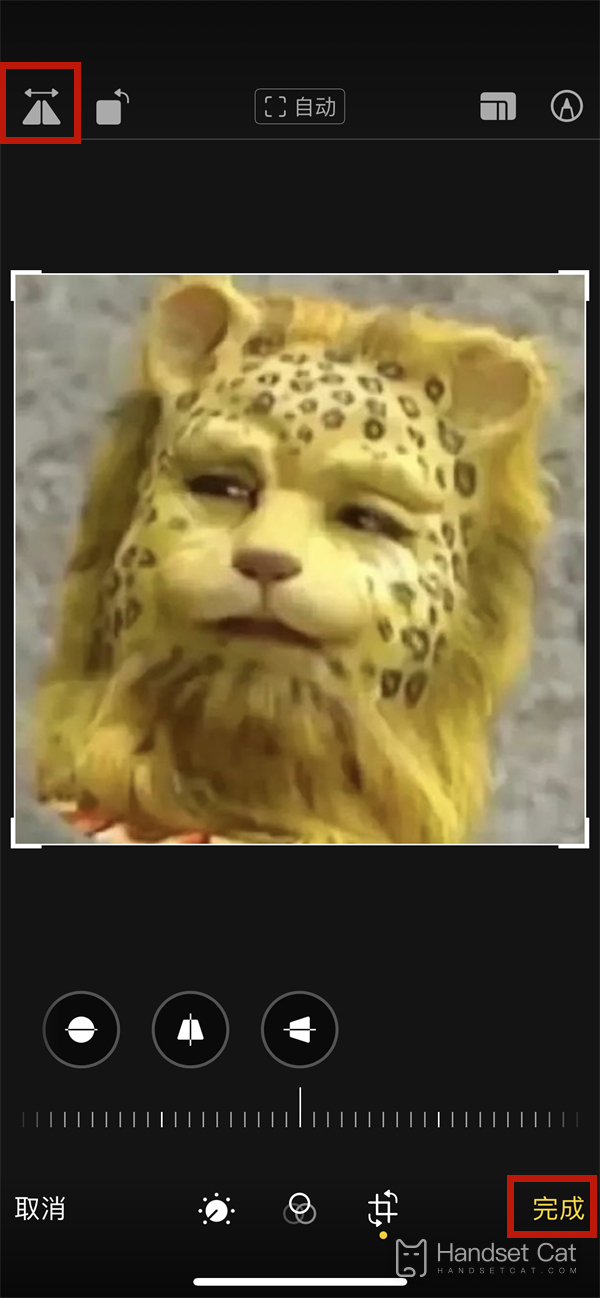
The above is the way Apple 14promax makes pictures flip. The function of picture flip allows users to adjust pictures more easily, which is very convenient. In addition, other functions included in this phone are also very powerful, which is very suitable for children who have certain requirements on mobile phones!













