How does OPPO Find N2 hide mobile software
Just a few days ago, the folding screen mobile phone OPPO Find N2, which everyone paid close attention to, was officially released. This mobile phone has the top configuration of the current folding screen mobile phone. In addition to the new hinge technology and body materials, the overall weight of the OPPO Find N2 is reduced to less than 240g, which is lighter than some straight mobile phones. How does OPPO Find N2 hide mobile software? Now let's have a detailed understanding.

How does OPPOFindN2 hide mobile phone software? How does OPPOFindN2 hide applications
1. Click Privacy in the mobile phone settings menu.

2. Select [Application Hiding] and set the privacy password.

3. Open the switch behind the application you want to hide.
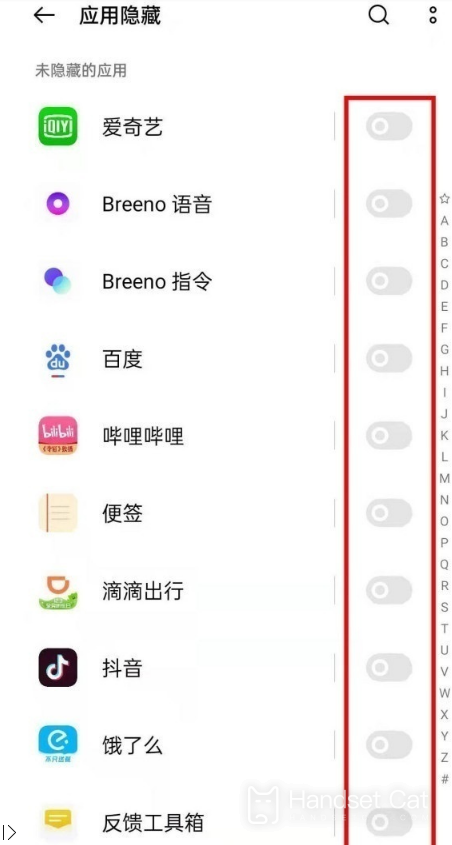
The above is how OPPO Find N2 hides all the contents of mobile phone software. Isn't it simple? All you need to do is follow the small tutorial. If you think this article is good, you can collect mobile phone cats.













