How to open call recording for HONOR X30
With the advent of the information age, it is very common for users to communicate with each other through the phone in office. This also leads to the fact that users sometimes need to make phone calls with some important people, and for some reasons, they need to record their calls. At this time, you can turn on the call recording function in your mobile phone. The following brief editor will show you how to turn on the call recording of Glory x30.

How to record HONOR X30 calls
On the mobile phone call service page, open the menu at the top right corner and select the [Setting] option.

On the setting page, click the [Automatic call recording] option.

On the automatic call recording setting page, turn on the [Automatic call recording] setting switch.
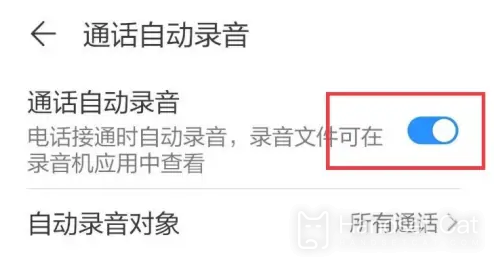
The recording operation of Glory x30 is relatively simple, and users can also intercept the saved recordings for a second time, so that you can select the most effective part to save or share with your friends, which is more user-friendly and also saves mobile memory.













