How to Flip Pictures with Apple 14plus
The iPhone 14 plus is a brand new model launched by Apple this year. As a large screen phone version that replaces the previous mini version models, this phone not only meets the needs of small partners who like large screens, but also brings users a longer time to use it. The following is a compilation of the ways Apple 14 plus can flip pictures. I hope it will help you!

How to Flip Pictures with Apple 14plus
1. Open the photo app.

2. After selecting the picture, click Edit.

3. Click the crop rotation icon below.

4. Click the mirror flip button and click Finish.
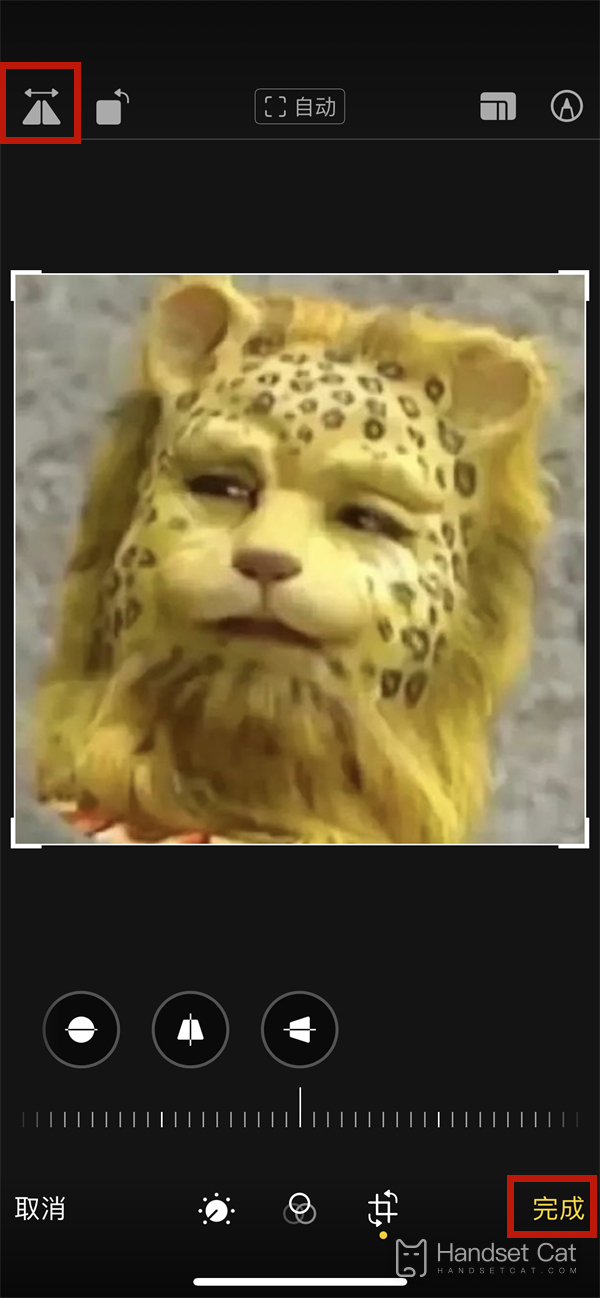
The above is the way Apple 14plus flips pictures. It's very simple. In addition to flipping pictures, this phone can also use the picture in picture function to place other app applications on the small screen. In addition, other features of this phone are also quite good. Those who like this phone should go to the official store to buy it!













