Where does Glory 80 GT set up fingerprint identification
The Glory 80 GT is a new model recently released by Glory. Because its main feature is game performance, this mobile phone has been highly talked about since its official launch. In addition to its powerful hardware, the phone also has a relatively complete configuration in other aspects. This compilation brings you the Glory 80 GT fingerprint identification related tutorial.

How to set fingerprint identification for Glory 80 GT? Glory 80 GT Fingerprint Identification Setting Tutorial
1. Open the phone settings and click [Biometric and Password].

2. Click [Fingerprint] and enter the lock screen password.

3. Click [New Fingerprint] on the fingerprint page, enter the fingerprint according to the prompt and turn on the switch that uses the fingerprint to unlock the device.

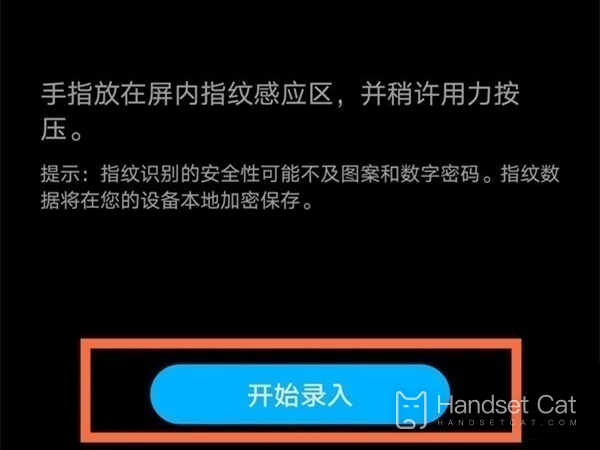
How about setting up fingerprint identification on the Glory 80 GT? Although this machine adopts the latest 7.0 intelligent system, its operation is similar to that of other models in this respect. Let's pick up the phone and try it.













