How does OPPO Find N2 restore factory settings
We always encounter various problems when using mobile phones, and it is very difficult for us to find the correct solution in many cases. However, as long as there is no hardware problem, you can repair it by restoring the phone to the factory settings. How does OPPO Find N2 restore factory settings? Next, let me bring you a detailed setting tutorial.

How does OPPOFindN2 restore factory settings? OPPOFindN2 factory reset tutorial
1. Open the phone on the setting page, and open the [Other Settings] option.
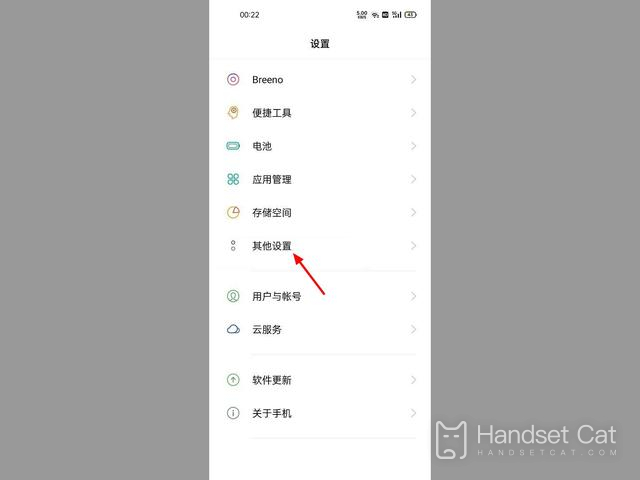
2. In the other settings interface, slide down to the bottom and open the [Restore Phone] option.

3. On the restore mobile phone interface, select the type of factory reset, taking restoring wireless settings as an example.

4. Verify the password and click [Restore Wireless Settings] to restore successfully.

The above is all about how OPPO Find N2 restores factory settings. You just need to read the above article carefully to easily understand how to restore factory settings. If you think this article is good, you can collect mobile phone cats.













