How to turn on redrawing icons for iqoo8
When you use your mobile phone, do you think the APP icon is ugly and you don't want to use it? If only you could design one yourself. iqoo8 really has such a function that you can redraw the APP icon. If you don't know how to use it, please follow the editor to have a look.

How to enable redrawing icons in iqoo8_ How to enable iqoo8 redrawing icon
1. Select the phone settings and find [Desktop, Lock Screen and Wallpaper]
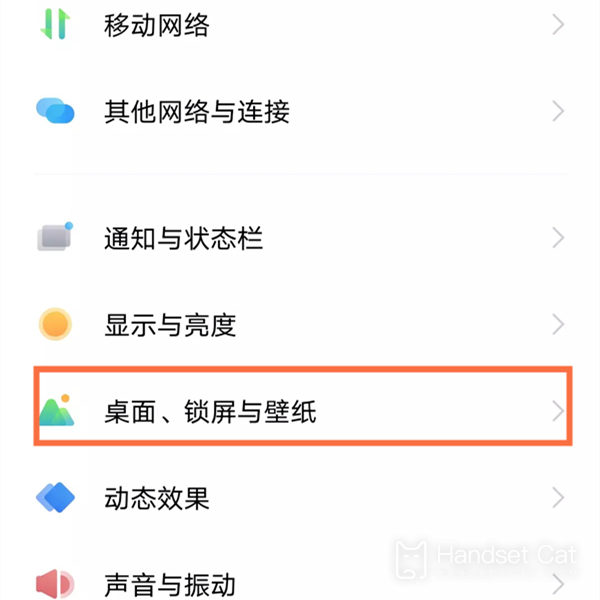
2. Select Desktop Settings
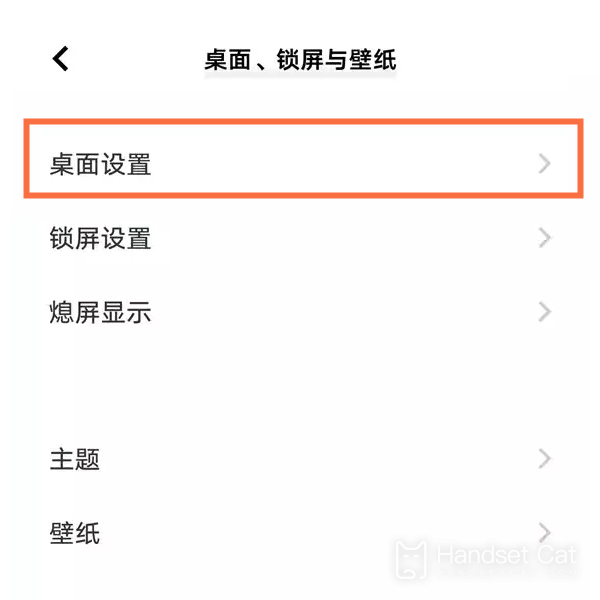
3. Turn on the [Redraw Icon] switch

How about it? Is it easy to start redrawing icons? Have you learned it? Here is the end of the preparation for today. I hope it can help you. Those who want to see more mobile phone tutorials and information can keep an eye on us. Mobile Cat brings you the latest mobile information.













