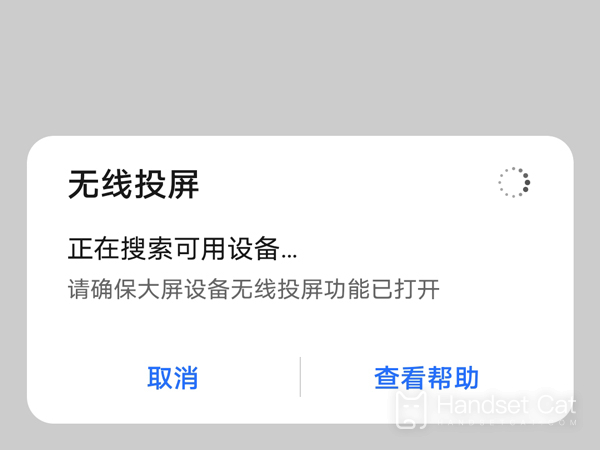Where does the Glory 80 GT project
Although the mobile phone screen is much larger than before, it still cannot meet the visual needs of most people. Therefore, in order to solve this problem, the screen projection function came into being. It mainly helps users to put mobile phone images on various large screen devices in real time, so that users can get a better visual experience without changing the screen. So how to project the screen on the Glory 80 GT?

How does the Glory 80 GT project? Glory 80 GT video teachingCheng
1. Click [More Connections] in the mobile phone settings menu.
2. Click the [Mobile screen projection] option.
3. Click the name of Glory Smart Screen in the list of projectable devices.
It can be seen that screen projection on the Glory 80 GT is very simple. Just connect the corresponding devices to the same wireless network, and then turn on the wireless projection screen in the mobile phone to launch the screen in real time. Then the movie level experience will come? Interested partners must not miss it.