Where does Glory 80 GT start the power saving mode
As a newly released flagship, the Glory 80 GT is equipped with a battery of 4800mAh, but many users still feel that the power is not enough. At this time, you can try to turn on the power saving mode, which can help you further manage the use of power and ensure that the power can be used where needed. How do you turn on the Glory 80 GT?

How does the Glory 80 GT enable the energy saving mode? Glory 80 GT energy-saving mode opening tutorial
First, turn on the settings function on your phone.
Step 2: click the battery button on the setting page.

Step 3: In the pop-up battery page, we can see that there are three battery modes.
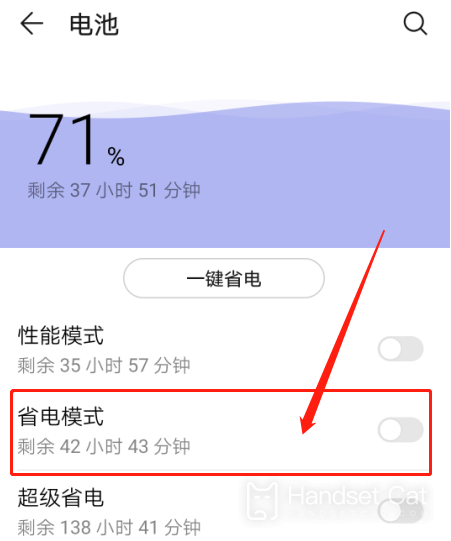
Step 4: Click the button behind the power saving mode to make it open.
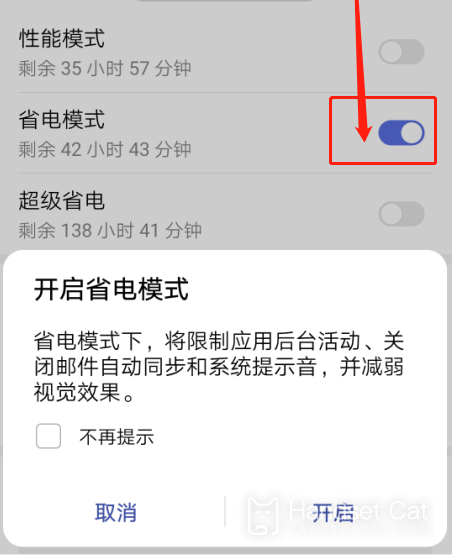
The above is the specific content about where the Glory 80 GT can start the power saving mode. The operation method is very simple, and the actual effect is also quite obvious. Whether it is for daily applications or office work, the mini editor is very user friendly. After all, one less charge is one less charge.













