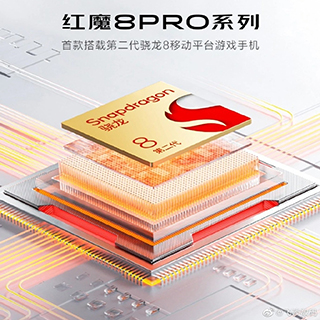Red Devil 8 8Pro forced restart mobile phone tutorial
In the event that the mobile phone gets stuck or crashes for a long time, I believe that many children will choose to force a restart at the first time. However, the operation methods of different mobile phones are different. For example, how can the recently released Red Devil 8 8Pro be forced to restart? This time, what I want to bring you is the forced restart method of Red Devil 8 Pro.

Red Devil 8Pro forced restart mobile phone tutorial
Press and hold the power button for more than 12 seconds until the phone automatically restarts.
Clean the background, memory and cache in time to reduce the running of background applications;
If your phone is in normal daily use and only crashes when you open a specific program, it may be due to the software itself or incompatibility with your phone:
① Forced shutdown and restart;
② Enter "Settings - Application Management" and find the application to clear data and cache;
Note: Clear Data --- This operation will clear the application data. If there is important data, please back it up first
③ If the application software version is too low or has compatibility problems with your phone, you can uninstall the software and download it again.
The above is how Red Devil 8Pro forcibly restarts the mobile phone. I believe you guys have already learned it. This mobile phone is also a cost-effective mobile phone, and other functions are quite complete. Those who like this mobile phone should not miss it.