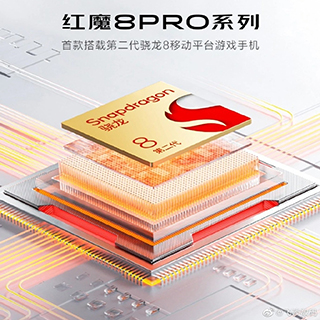How to set NFC function for Red Devil 8 Pro
The Red Devil 8Pro is a very popular mobile phone recently. For many children, NFC function is a must in the mobile phone, because they really use this function, and the Red Devil mobile phone is not strange, but they are not very clear about the specific operation. For example, how to set the Red Devil 8ProNFC function?

How to set NFC function in Red Devil 8Pro
Step 1: First open the mobile phone, find the [Setting] function icon on the mobile phone desktop, and click Open

Step 2: Click to enter the setting options, find the [More Connection Methods] option, and click to open

Step 3: In the More Connection Methods interface, find the [nfc] option and click Open

Step 4: find the [Start nfc] option, click to open this option, and then you can use the nfc functions, including swiping bus and bank card.

The function setting method of Red Devil 8ProNFC is as shown above. The operation is relatively simple, so it will not be difficult to operate. This function can greatly facilitate the use of people's daily life. It is very convenient to go out by bus and subway.