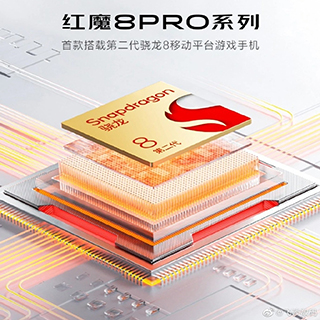Red Devil 8ProNFC Access Control Function Setting Tutorial
NFC function is a function carried on many mainstream mobile phones recently. The Red Devil 8 Pro is equipped with this function. Users can enter some access cards, bus cards, etc. through settings to avoid the trouble of carrying these cards. Here, I have summarized the relevant methods of setting access cards on the Red Devil 8 Pro. I hope it can help you!

Red Devil 8ProNFC Access Control Setting Tutorial
1. Open the settings interface in the phone, find the connection and sharing, and click in.
2. Find the NFC option, and then turn on the NFC function.
3. Find the wallet app in your phone and open it.
4. Find the key of the wallet app and click in.
5. Click Add option of physical door card.
6. According to the safety instructions, press the access card close to the NFC sensing area on the back of the phone and wait for the copy to be completed.
The above is the introduction to how Red Devil 8Pro sets the access card. Have you learned it? If you have other questions about the Red Devil 8Pro mobile phone, you can continue to pay attention to this website. We will update the latest mobile phone related information and encyclopedia for you at the first time!