Where does Glory 80 GT restore factory settings
As we all know, as long as Android phones are used, no matter what brand will produce a lot of cache garbage, and the later they are used, the greater the impact on daily applications. Therefore, if you want to clean them all at once, restoring factory settings is a very good choice. How should you do on the Glory 80 GT?

How does the Glory 80 GT restore its factory settings? Glory 80 GT factory reset tutorial
1. Open the phone to find the setting function, then find [System and Update] in the setting function, and then enter it.

2. In this function interface, we need to find the [Reset] function and enter it.

3. Then you can see [Restore Factory Settings] in the reset interface.
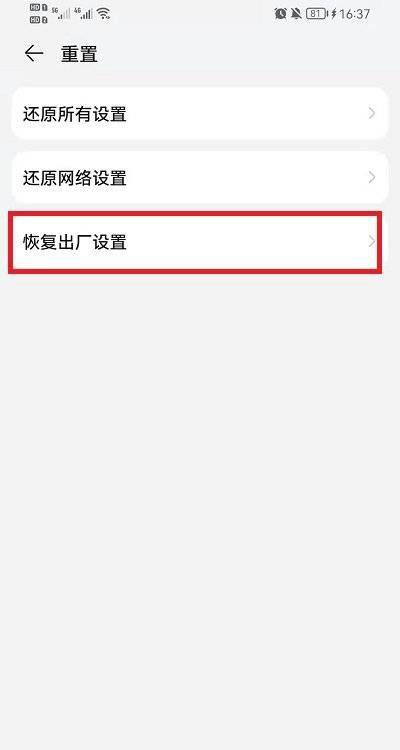
4. Finally, in the factory reset function interface, we need to make sure that there is nothing to keep, and then slide to the bottom, you will see the [Reset Phone] button, and then click Reset Phone.
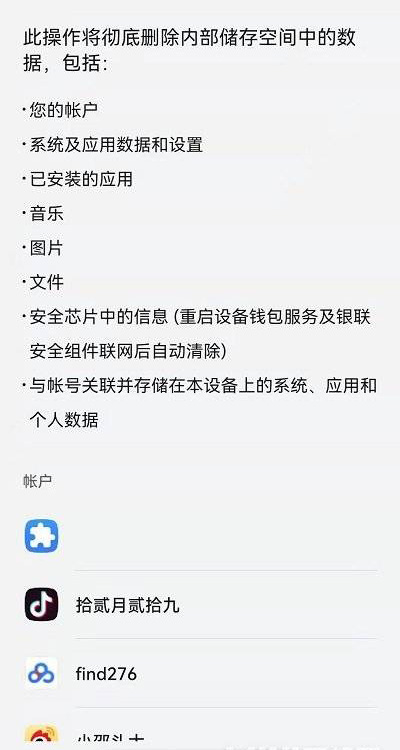
How about restoring factory settings on the Glory 80 GT? In addition to cleaning up the cache garbage at one time, the phone can also recover the performance of the phone to a certain extent. After all, it is restored to the state when it was just purchased. It is not only more efficient, but also more useful than formatting.













