IQOO 11 opening method using high brush software
IQOO 11 has excellent performance configuration, excellent screen, excellent processor, and super large screen to bring you a better visual experience. Under such a high-quality screen, this iQOO 11 has won the favor of many small partners. Many of them have already started, but they don't know how to operate many details, such as how to open the high brush software. Today, the editor will introduce it to you.

iQOO 11 Opening method using high brush software
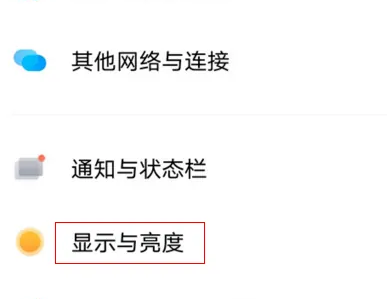
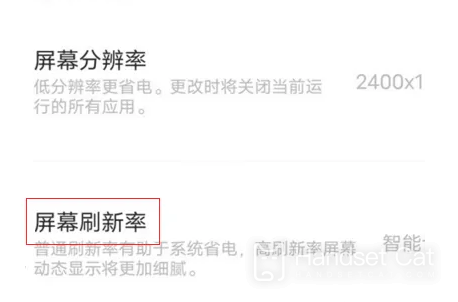
1. Open the setting interface
2. Click Display and Brightness to enter
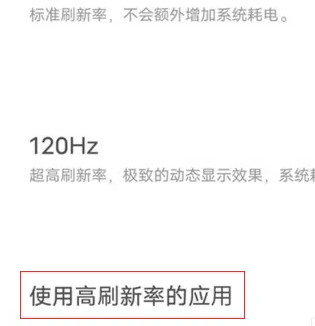
3. Enter the display and brightness interface
4. Click the screen refresh rate to enter
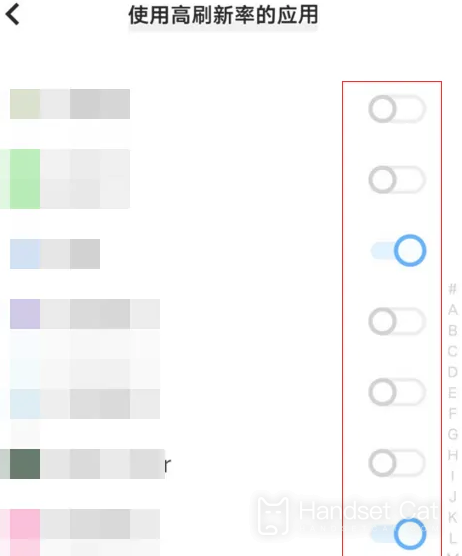
5. In the screen refresh rate interface, click the application with high refresh rate to enter
6. Enter the application interface with high refresh rate, and open the application switch with high refresh rate
Because a lot of small partners are baffled by this function, we brought the iQOO 11 opening method using high brush software. In fact, the related steps are relatively clear and simple, so you can operate step by step according to the above introduction, so you can complete the setting, which is still very simple.













