IQOO 11 Face Recognition Input Method
IQOO 11 is a mobile phone with high popularity recently. Many children started it when it was released, and many children are still waiting to see. They are not very clear about many details. In the current mobile phone market, face recognition is a feature that is popular with many users. So today, let's take a look at the iQOO 11 face recognition input method, If you need it, you can press and hold the step to operate it.

iQOO 11 Face recognition input method
1. Open Settings
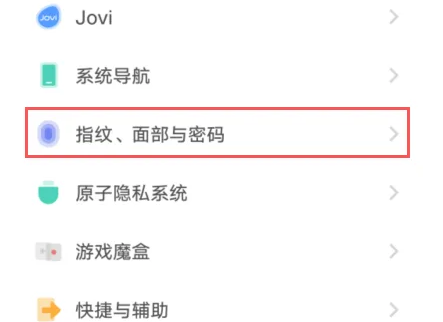
2. Click on fingerprint, face and password
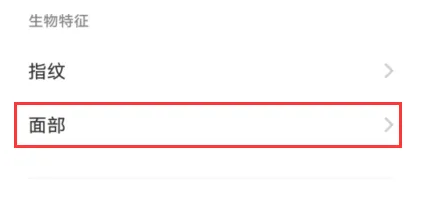
3. Face, click to add face
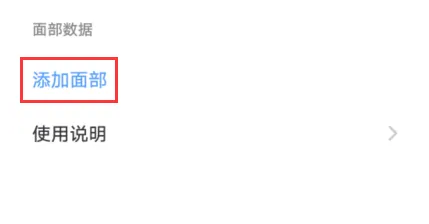
4. Start Entry
5. Click OK to finish the entry.
The iQOO 11 face recognition input method is as shown above. This mobile phone supports the face recognition function, and this mobile phone also has many convenient functions. Later, Xiaobian will continue to update for everyone. Partners who have started iQOO 11 can search on this site.













