How to set the ring tone for OPPO Find N2 Flip
After purchasing a new mobile phone, everyone will make various personalized settings on the phone, including setting their favorite ringtones, which almost every user will do. Recently, OPPO Find N2 Flip was officially launched, and many small partners bought this phone. How does OPPO Find N2 Flip set the ring tone? Next, I will give you a detailed tutorial on setting ringtones.

How does OPPOFindN2Flip set the ring tone? OPPOFindN2Flip Ring Tone Setting Tutorial
1. Click [Sound and Vibration] in the phone settings.

2. Click the [Phone Ringing Tone] option, check a suitable phone ringing tone, and then return to successfully set.

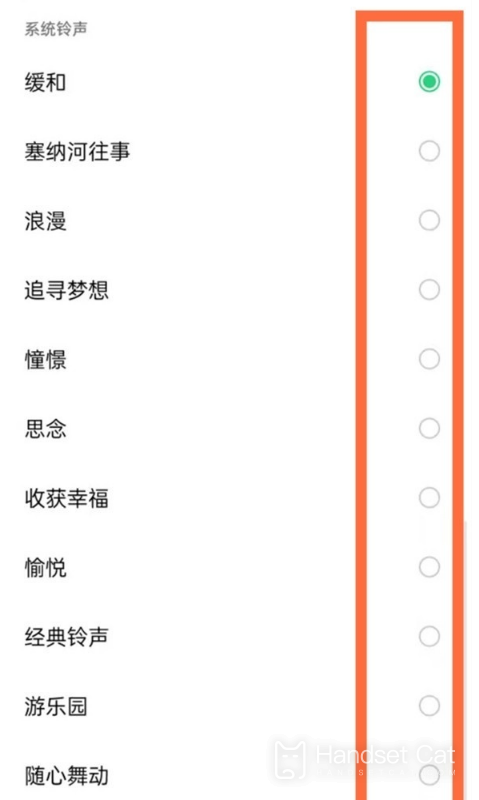
You can also click [Select from File] under the customization options, and select it as a ring tone from the song saving folder.

I believe that most users have learned how to set the ring tone after reading the above content about how to set the ring tone for OPPO Find N2 Flip. It doesn't matter if you haven't learned it. You can contact us by email. The editor will reply as soon as he sees it.













