How to set desktop weather for OPPO Find N2 Flip
After buying a new mobile phone, everyone will make various settings on the phone to meet their personal habits and preferences. However, many small partners are not able to operate because they have changed their mobile phone brands. Next, I will take OPPO Find N2 Flip, a small folding screen mobile phone that has just been on sale for a few days, as an example to bring you a detailed tutorial on how to open the desktop weather.

How to set the desktop weather for OPPOFindN2Flip_ OPPOFindN2Flip starts the desktop weather tutorial
1. First open the phone to enter the desktop, find the blank page, and indent the two fingers in the opposite corner of the screen.

2. Click [Desktop Plug ins] to view many plug-ins. Slide the ">" icon to the left to see other plug-ins.


3. If you want to add, click the corresponding icon and it will be displayed on the desktop. Taking the "Clock" plug-in as an example, click the corresponding plug-in icon, and the following will be displayed on the desktop.
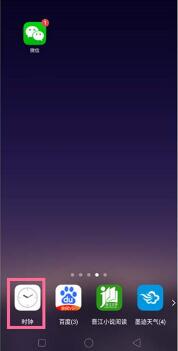
4. Later, you can view the corresponding time directly on the desktop. If you want to add detailed weather information, you can add "ink weather" in the same way.

The above is all about how OPPO Find N2 Flip sets the desktop weather. I believe that most users have a certain understanding of how to set the desktop weather. As long as you follow the tutorial given by the editor, you can open it step by step, which is very convenient.













