How does OPPO Find N2 Flip hide mobile software
In the daily use of mobile phones, people often need to clean the mobile phone desktop or hide some content. After all, the mobile phone is still a relatively private item, but not all users will hide the mobile software. Next, I will take the recently popular OPPO Find N2 Flip as an example to bring you a detailed tutorial of the OPPO Find N2 Flip hidden mobile phone software.
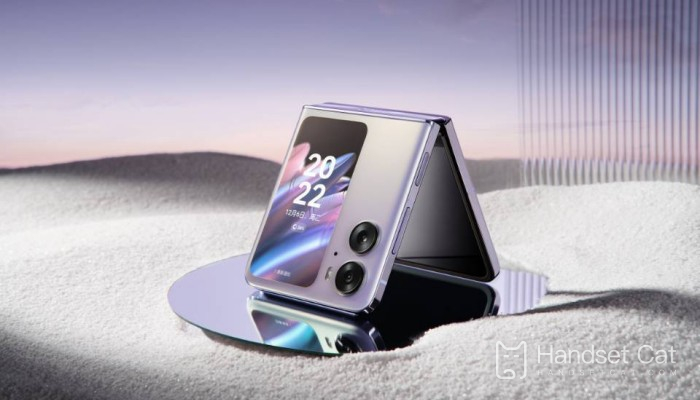
How does OPPOFindN2Flip hide mobile phone software? How does OPPOFindN2Flip hide applications
1. Click Privacy in the mobile phone settings menu.

2. Select [Application Hiding] and set the privacy password.

3. Open the switch behind the application you want to hide.
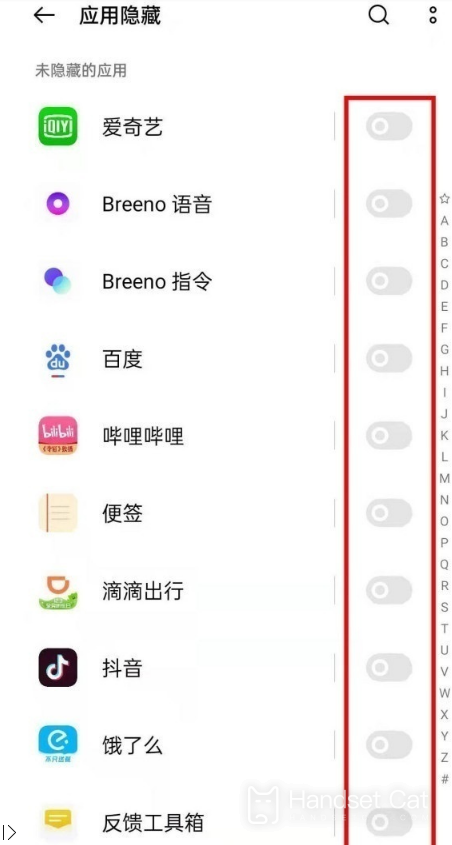
The above is how OPPO Find N2 Flip hides all the contents of the mobile phone software. Isn't it simple? Of course, in addition to the hidden mobile software tutorial, if you have any other questions about OPPO Find N2 Flip, you can continue to search in the mobile cat. I believe you can find satisfactory answers here.













