How does OPPO Find N2 Flip enter developer mode
OPPO Find N2 Flip has been officially launched, and the partners who pre ordered at the beginning of the release have basically got their own new machines. However, many users want to obtain more mobile phone permissions in the process of using, and they are not sure how to enter the developer mode. Next, I will bring you a detailed tutorial of OPPO Find N2 Flip entering developer mode.

How does OPPOFindN2Flip enter the developer mode? OPPOFindN2Flip enters developer mode tutorial
1. Open [Settings] on the mobile phone, find and click to enter [About Mobile Phone];

2. In About Mobile Phone, click [Version Information] to enter (or directly find [Version No.]);

3. Click [Version No.] for several consecutive times until a prompt appears. Click the version number according to the prompt to enter the developer mode;
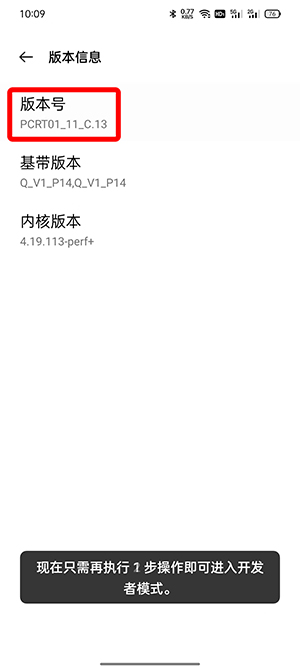
4. After entering the developer mode, you will be prompted, and then open the set [Other Settings] to find [Developer Options] (this option cannot be displayed without entering the developer mode);

5. Finally, set according to your needs. If you need to exit, click "Developer Options" above to close.
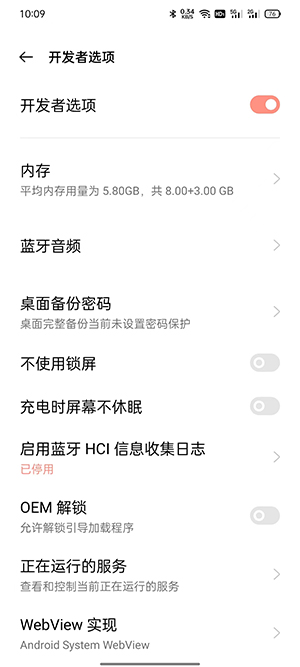
This is the end of the tutorial about how OPPO Find N2 Flip enters the developer mode. You can easily enter the developer mode of OPPO Find N2 Flip by following the method given by the editor step by step. Isn't it simple?













