How does OPPO Find N2 Flip view memory usage
OPPO Find N2 Flip has been officially launched a few days ago. This mobile phone is equipped with a very powerful Tianji 9000+processor, Samsung's E6 screen, and the external screen has been improved and optimized. It can be regarded as the benchmark of small folding screen mobile phones. How can OPPO Find N2 Flip check the memory usage? Now let's take a detailed look.

How does OPPOFindN2Flip view memory usage? OPPOFindN2Flip memory usage
1. Open the phone settings and click the [Other Settings] option.

2. Click Recent Task Management.

3. Turn on the switch behind the [Recent Tasks Display Memory Information].
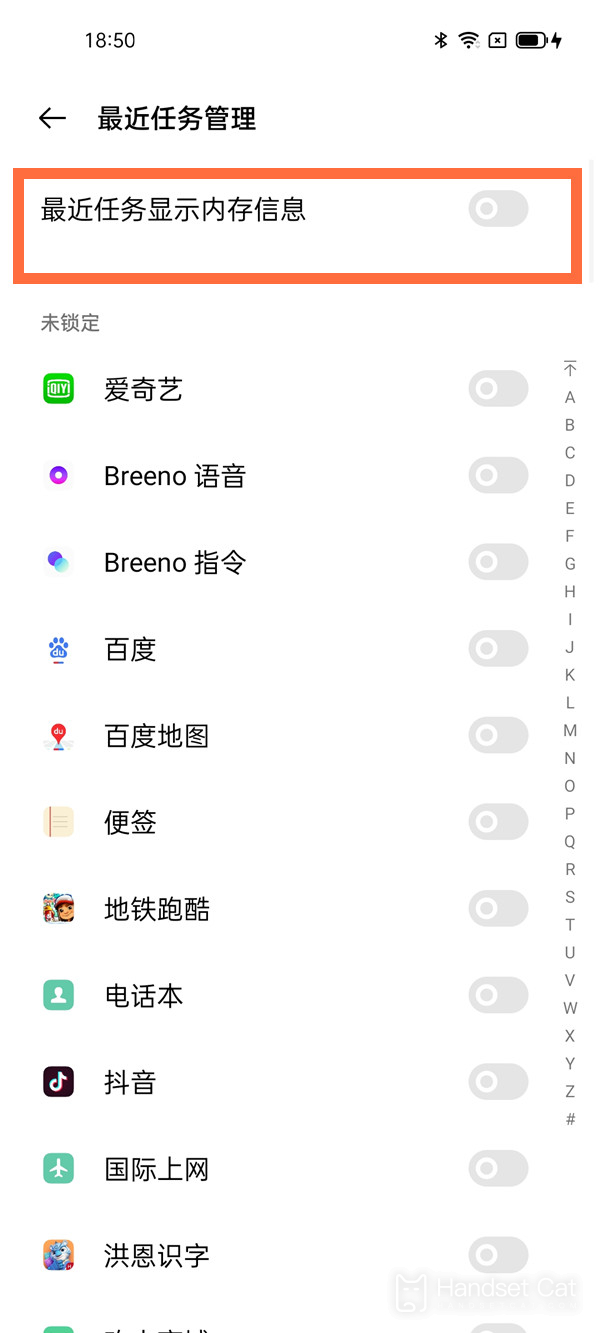
The above is how OPPO Find N2 Flip views all the memory usage. Is it simple? You just need to carefully read the above OPPO Find N2 Flip content to easily learn how to view the memory usage.













