Glory 80 GT where to set the password lock
The Glory 80 GT is a new model released by Glory on December 26, 2022. Compared with the previous digital series models, the biggest difference of the model is that it uses a dual chip hardware combination, namely Snapdragon 8+Gen1 and an independent superframe display chip. Therefore, the performance is full. However, this phone is not only a highlight, but also MagicOS 7.0 on the software has attracted many users, This edition brings you the glorious 80 GT password lock setting tutorial to help you play with this phone better.

How to set password to unlock the Glory 80 GT? Glory 80 GT password lock setting tutorial
1. Click [Biometric Identification and Password] in the mobile phone setting menu.

2. Click [Lock Screen Password].

3. You can set a password, or click Other Password Types to select a type.
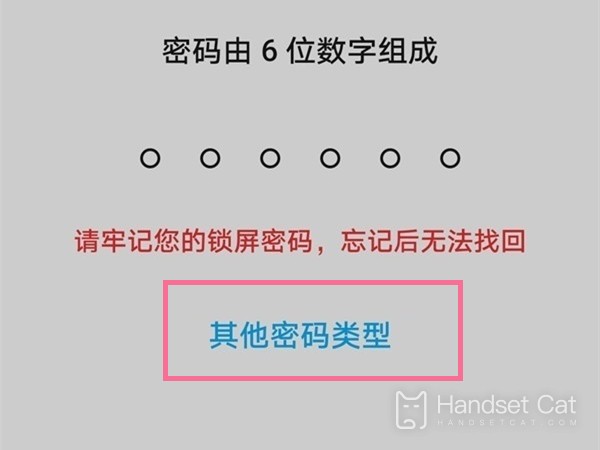
The above is the specific content about where to set the password lock for the Glory 80 GT. Although fingerprint and facial recognition are more useful at present, the setting of the password lock is still necessary. After all, it can make the mobile phone more secure. Let's pick up the mobile phone and try it.













