Glory 80 GT Where to Set Personal Hotspot Password
The Glory 80 GT is a new machine with excellent performance under Glory. Its flagship dual core will easily and smoothly enable users to experience the best no matter what games they run. In addition, in software, the machine is equipped with all the practical functions they should have. This compilation brings you a tutorial on setting personal hotspot passwords for Glory 80 GT to help you better understand this new machine.

How do I set my personal hotspot password for Glory 80 GT? Glory 80 GT Personal Hotspot Password Setting Method
1. Click in the setting menu to enter [Mobile Network].
2. Click Personal Hotspot.
3. Turn on the personal hotspot switch, click the password, and set the hotspot password.
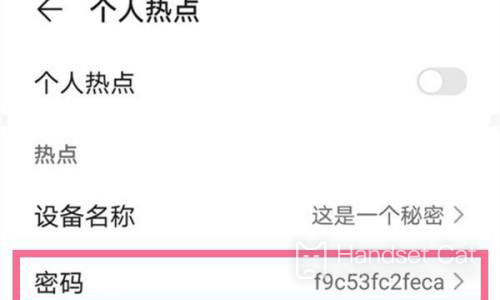
The above is the specific content about where the Glory 80 GT sets its personal hotspot password. After setting this password, no one can connect casually. In addition, users can also make their hotspot more recognizable by modifying the name, so as to facilitate the connection between friends.













