IQOO 11 forced restart method introduction
The mobile phone is a very important tool in our life, but in the process of daily use of the mobile phone, it is inevitable to encounter some problems. The iQOO 11 was fine when it first arrived, but it will definitely get more and more stuck after a long time of use. It is very likely that the situation of jamming will occur. At this time, forced restart of the mobile phone will improve the situation of jamming. But how does iQOO 11 force the phone to restart? Don't worry. Xiao Bian has put it in the bottom. Come and have a look.
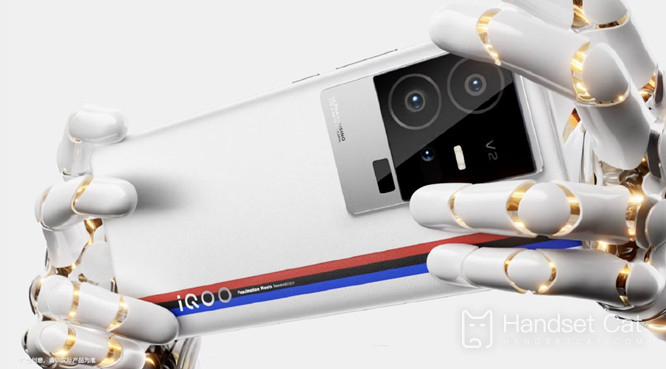
How to force iQOO 11 to restart the phone
Method 1:
1. If the system of the vivo mobile phone is Android 8 or above, you can press and hold the [Power key] and [Volume key] on the right side of the mobile phone for more than 10 seconds to force restart.
2. If the mobile phone system is Android 7 or below, you can press [Power Key] for more than 12 seconds to force restart.
3. If the mobile phone is a special model (such as NEX3), long press the [small round button] on the top of the mobile phone for more than 10 seconds to force restart.
Method 2:
You can try to use the OTG converter to connect the USB mouse for operation. In some open systems, after the mobile phone is connected to the USB mouse through the OTG converter, it can directly use the mouse to operate the screen. Therefore, when the system pops up the shutdown menu, click shutdown with the mouse to complete the shutdown operation.
Method 3:
1. When the voice wake-up function is not enabled, pull the screen down through the desktop to call up the search window.
2. Enter "Voice" in the search box and click "Smart Voice" in the "Direct Service" tab.
3. When the "Smart Voice" window pops up, press the voice button and say "Shut down" to the phone.
4. When the phone pops up the prompt "Confirm power-off", answer "Confirm" to turn off the phone.
If the voice wake-up function is turned on, you can call the voice assistant name directly to perform relevant operations.
How about iQOO 11? You are very familiar with how to forcibly restart your mobile phone. In case of a crash, you just need to follow the above instructions. Although this is one of the few solutions, it is recommended that you do not always forcibly restart your mobile phone. That's all for today's introduction. See you next time.













