IQOO 11 Developer Mode Setting Method
Developer mode, which is the first feature many kids have heard of, is very strange to them. Like most mobile phones, iQOO 11 also has the function of developer mode. Mobile phone development and software development are inseparable from this function, which needs to be opened through some special operations. Many users do not know how to open the developer mode for iQOO 11. The editor brings specific operation tutorials, Young friends in need can come and have a look.

How to enter developer mode for iQOO 11
1. Open Settings and click System Management.
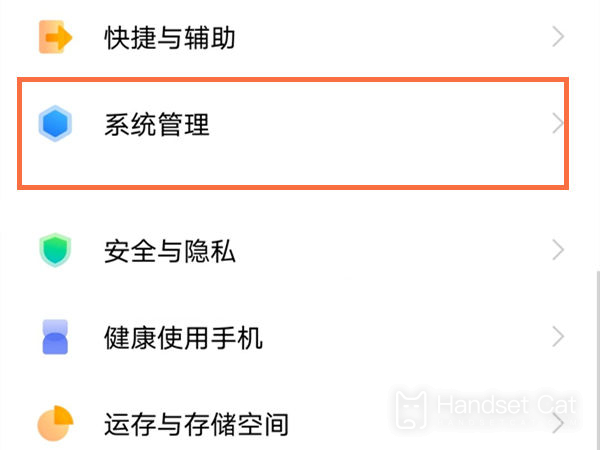
2. Click About Mobile.
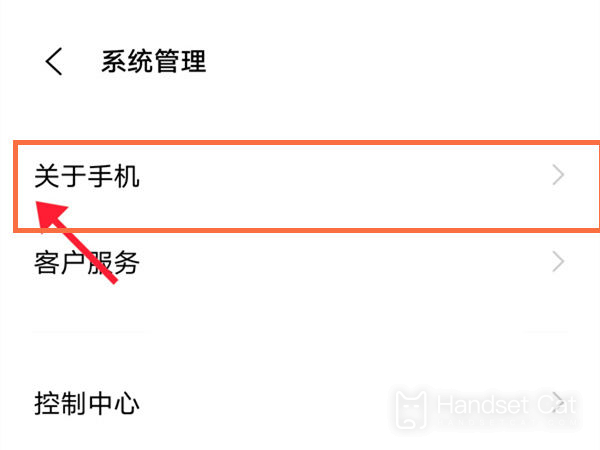
3. Click Version Information.

4. Click the software version number seven times in a row to enter the developer mode.
The iQOO 11 developer mode setting method is shown above, but it is recommended that you do not use this function easily for those who are not necessary or very clear about this function, because there are still risks. I hope this article can help those who need it.













